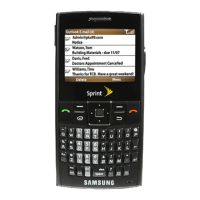Section 2: Understanding Your PCS Phone
2A: Your PCS Phone - The Basics 11
12. TALK Key: Place or receive a call. In standby mode, press
the key once to access the Outgoing call log. If you press
and hold the key down you will initiate Voice
Recognition feature.
13. Numeric Keypad: Use these keys to enter numbers, letters,
and characters.
14. Shift/Asterisk Key: Enters the asterisk [*] character for
calling features. In text entry mode, press to change the
character input type.
15. Power Interface Connector: The power interface connector
is used to plug in the charging accessories.
16. Accessory Interface Connector: This connector is used to
connect any available accessory cables to your phone.
17. Microphone: The Microphone allows the other callers to
hear you clearly when you are speaking to them.
18. Space/Pound Key: Enters the pound [#] character for
calling features. In text entry mode, press to enter a
space.
19. BACK Key: Deletes characters from the display. When in a
menu, press to return to the previous menu. This key also
allows you to return to the previous screen in the
PCS Wireless Web browser.
20. END: Ends a call. Press and hold this key for a few
seconds to turn your phone On or Off. While in the main
menu, it returns the phone to standby mode and cancels
your input.
21. Side Camera Button: This button is also used to launch the
integrated digital camera. Press and hold to activate the
camera menu.
22. MENU Key: Displays the first level or Main Menu of
options. Press again to view the next menu page.
23. Ringer Indicator: This icon indicates that a ringer is set.
24. Battery Indicator: The battery indicator displays the amount
of remaining battery charge currently available in your
phone. When all bars are displayed in the battery icon,

