
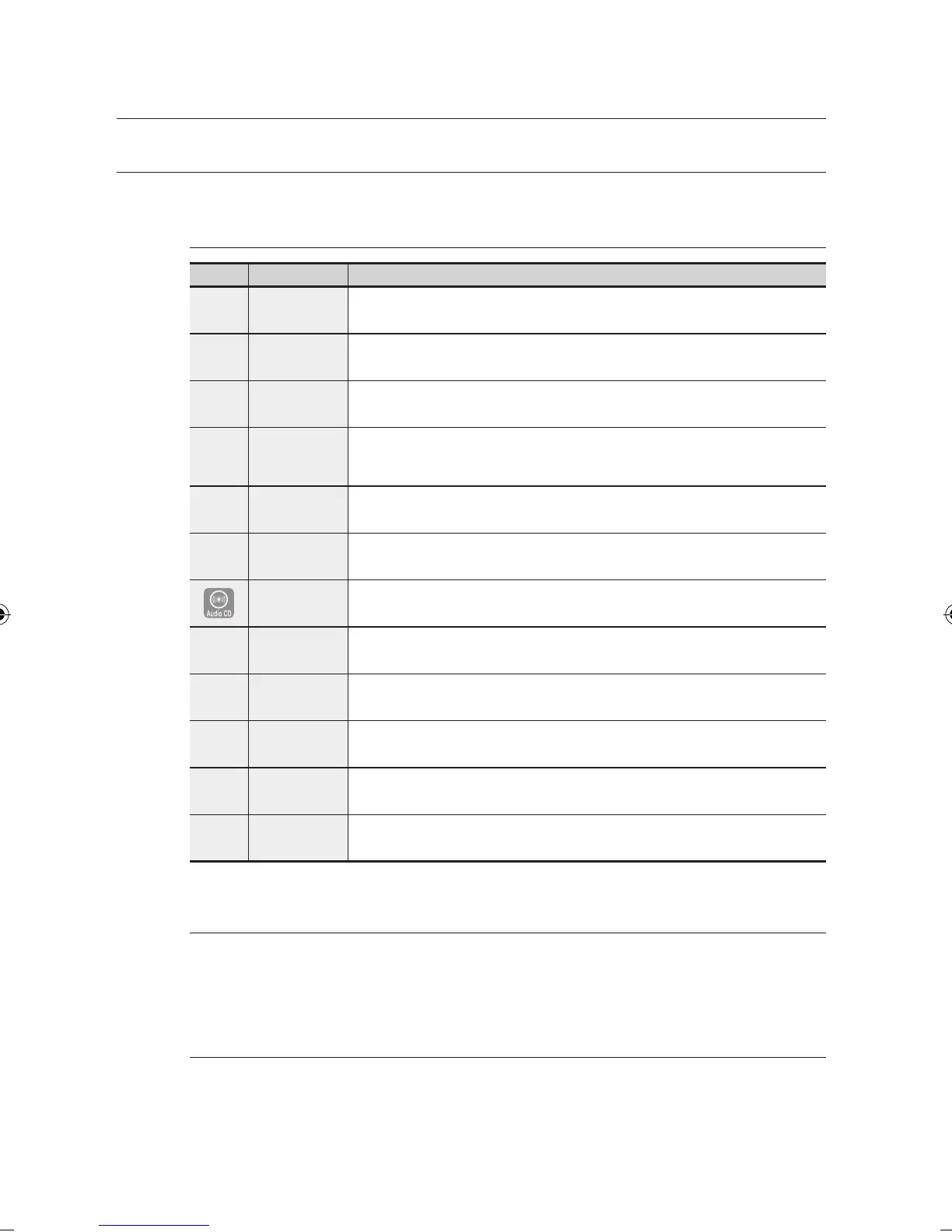 Loading...
Loading...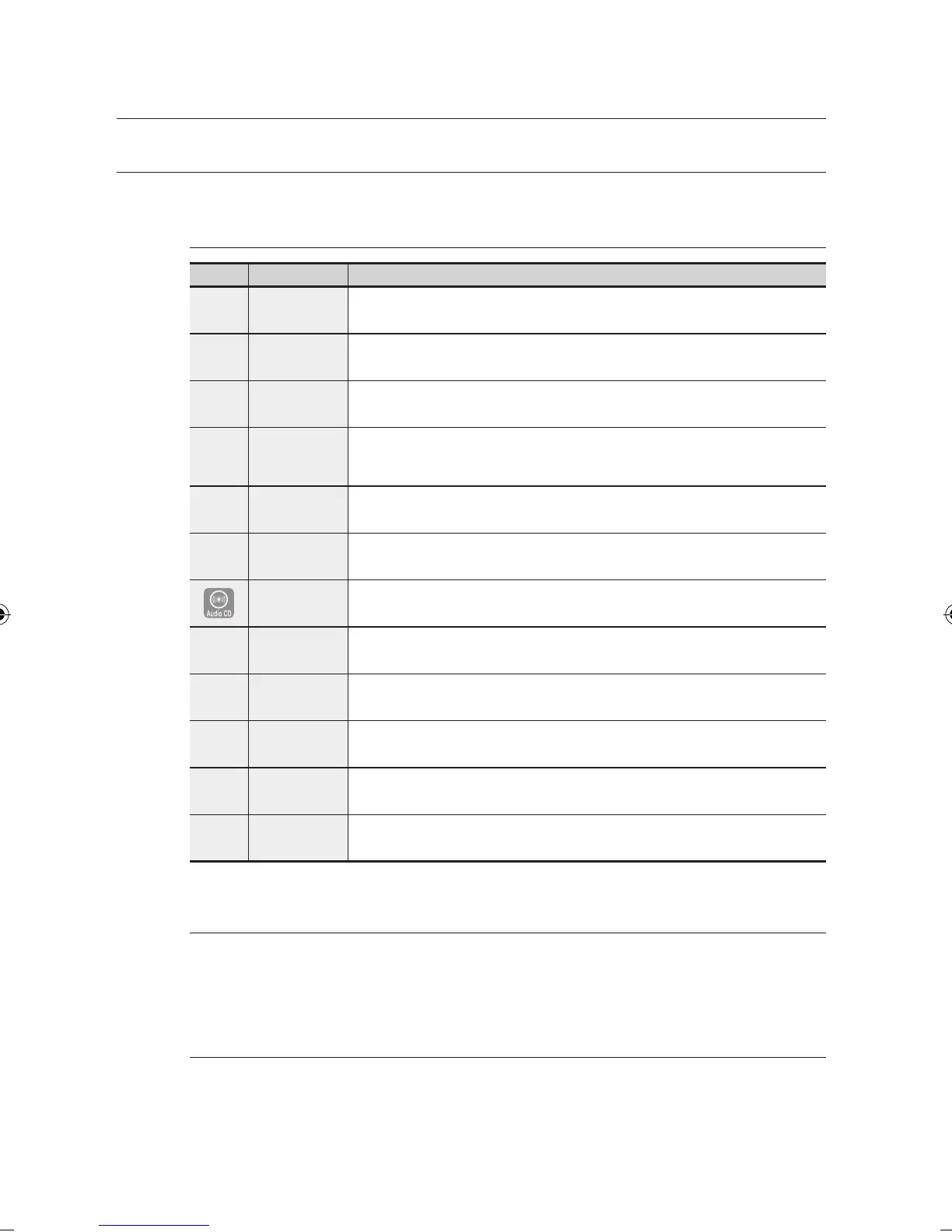
Do you have a question about the Samsung BD-P1580 and is the answer not in the manual?
| Depth | 199 mm |
|---|---|
| Width | 430 mm |
| Height | 54 mm |
| Weight | 2200 g |
| Full HD | Yes |
| HDMI version | 1.3 |
| Product color | Black |
| Audio decoders | Dolby Digital, Dolby Digital Plus, Dolby TrueHD, DTS, DTS-HD |
| AC input voltage | 110 - 240 V |
| AC input frequency | 50 - 60 Hz |
| Disc types supported | BD-R, BD-RE, CD-R, CD-RW, DVD+R, DVD+RW, DVD-R, DVD-RW |
| Playback disc formats | Blu-Ray video, CD audio |
| Supported video modes | 1080i, 1080p, 480i, 480p, 576i, 576p, 720p |
| Card reader integrated | No |
| USB 2.0 ports quantity | 1 |
| Audio formats supported | MP3 |
| Image formats supported | JPG |
| Video formats supported | DIVX, H.264, MPEG2, VC-1 |
| Operating temperature (T-T) | 5 - 35 °C |
| Power consumption (standby) | 0.27 W |
| Power consumption (typical) | 30 W |
| Operating relative humidity (H-H) | 10 - 75 % |
| Consumer Electronics Control (CEC) | Anynet+ |
| Audio output channels | 2.0 channels |
| Deep color support | - |











