
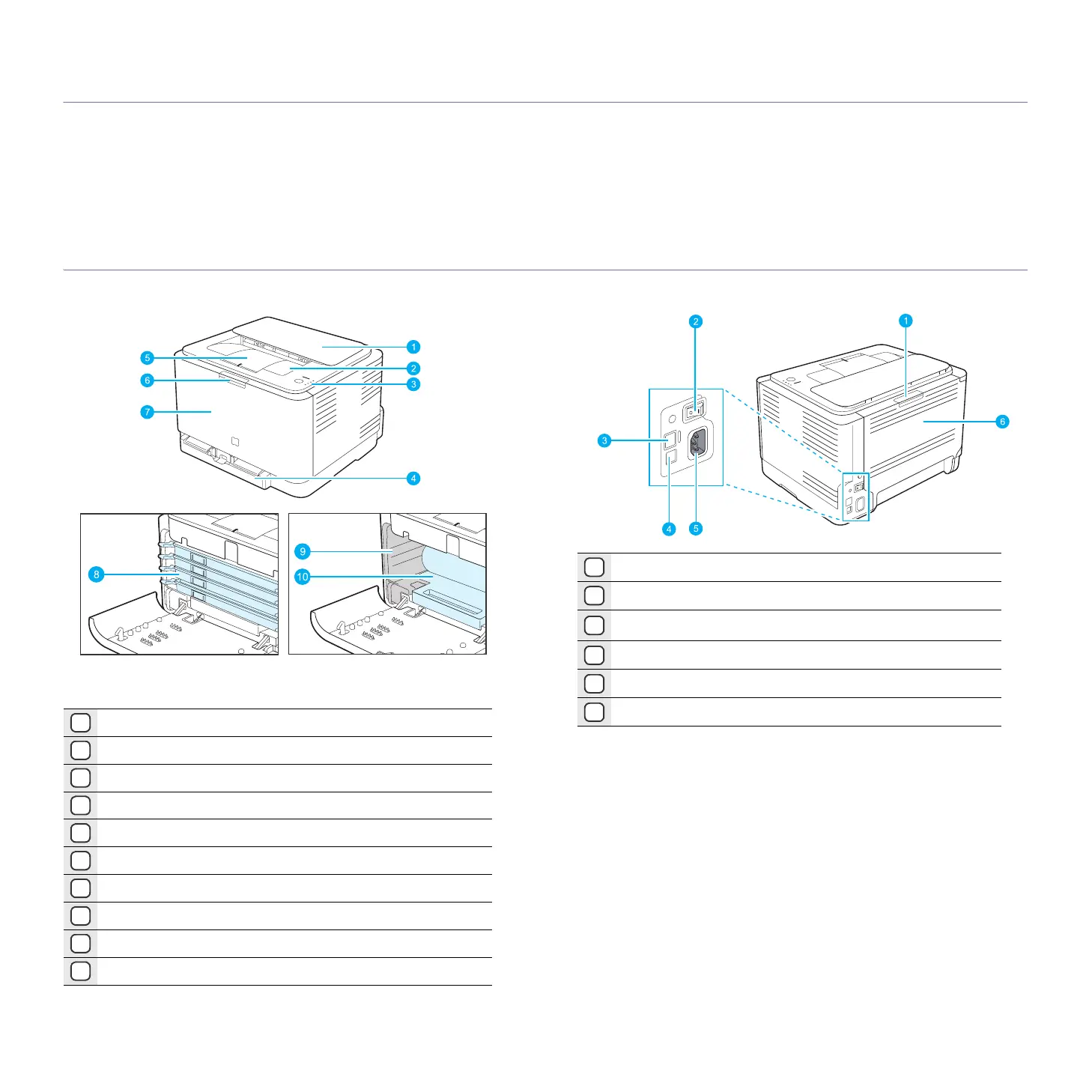 Loading...
Loading...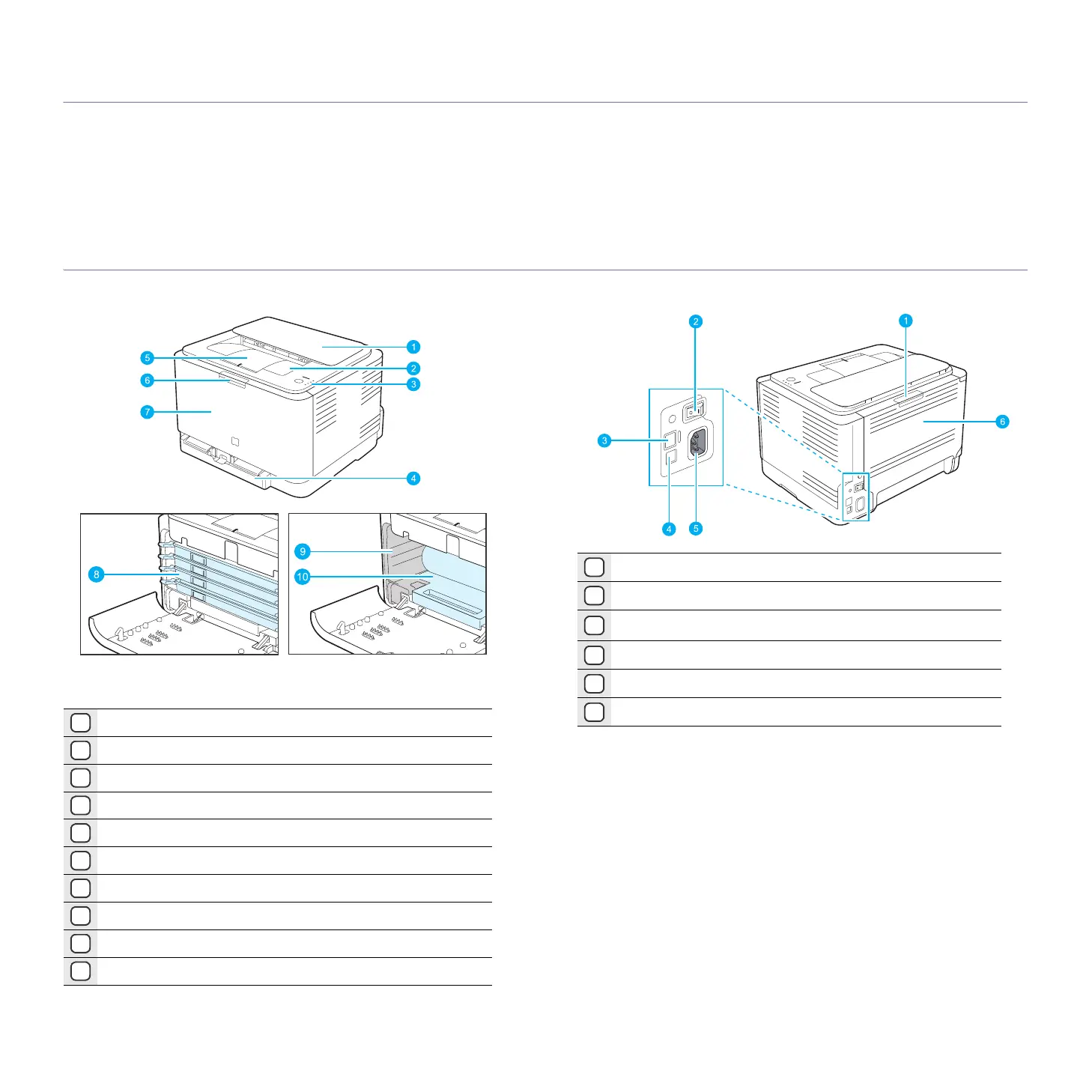
Do you have a question about the Samsung CLP-310 and is the answer not in the manual?
| Color | Yes |
|---|---|
| Duplex printing | No |
| Print technology | Laser |
| Maximum resolution | 2400 x 600 DPI |
| Time to first page (black, normal) | 14 s |
| Time to first page (color, normal) | 26 s |
| Print speed (black, normal quality, A4/US Letter) | 16 ppm |
| Print speed (color, normal quality, A4/US Letter) | 4 ppm |
| Internal memory | 32 MB |
| Processor frequency | 360 MHz |
| Maximum internal memory | - MB |
| Sound pressure level (printing) | 45 dB |
| Total input capacity | 150 sheets |
| Total output capacity | 100 sheets |
| Standard media sizes | 76 x 160 mm 216 x 356 mm |
| Compatible operating systems | Windows 2000/ XP/ 2003/ Vista Linux Mac 10.3 - 10.5 |
| Maximum duty cycle | 20000 pages per month |
| Maximum print size | 216 x 356 mm |
| Paper tray media types | Envelopes, Glossy paper, Labels, Recycled paper, Transparencies |
| ISO A-series sizes (A0...A9) | A4, A5 |
| Maximum ISO A-series paper size | A4 |
| Power consumption (printing) | - W |
| Display | - |
| Weight | 11000 g |
|---|---|
| Dimensions (WxDxH) | 388 x 313 x 243 mm |











