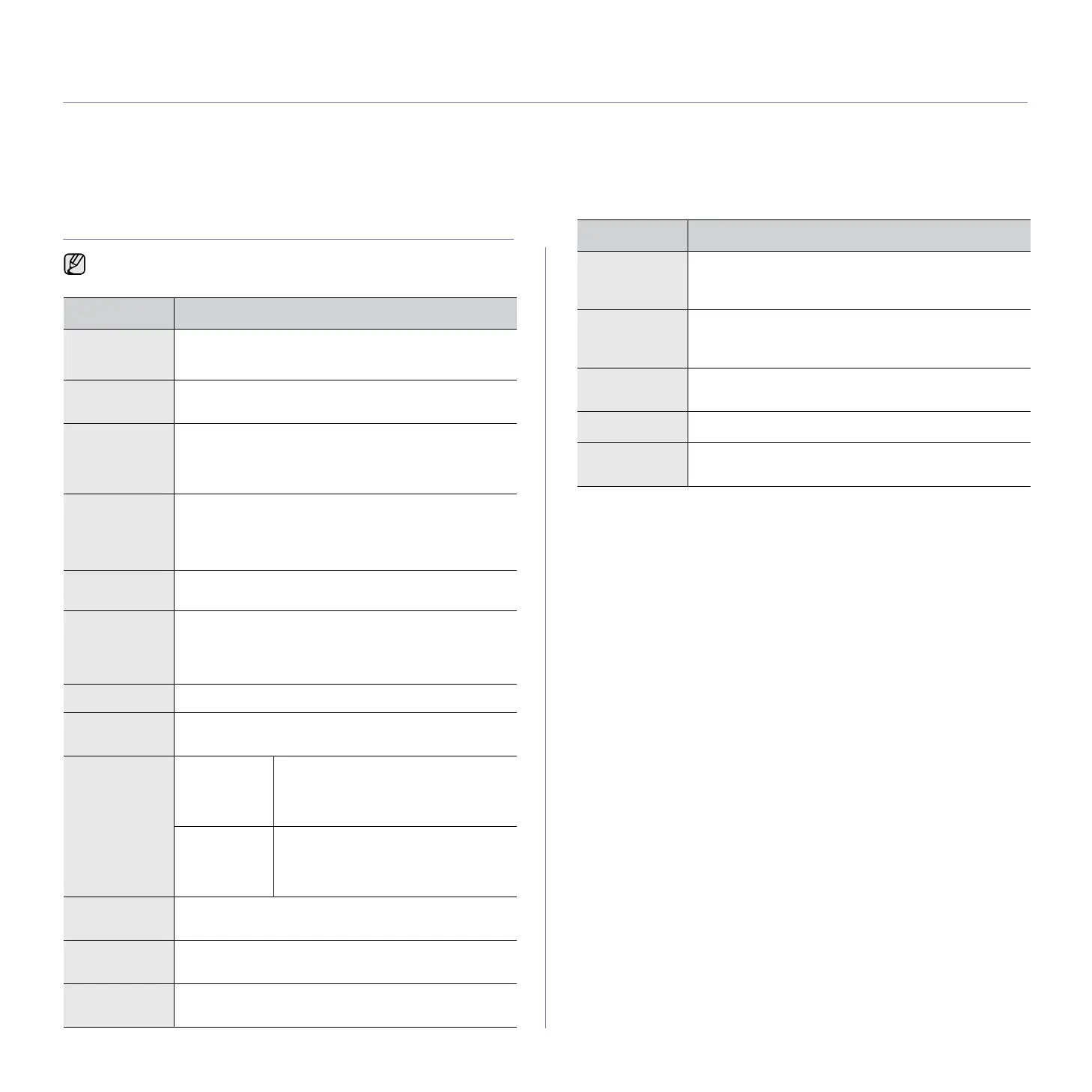48 _Specifications
specifications
This chapter guides you about this machine’s specifications such as various features.
This chapter include:
• General specifications • Printer specifications
GENERAL SPECIFICATIONS
The symbol * optional feature depending on machines.
ITEM DESCRIPTION
Paper input
capacity
• Tray: 150 sheets for plain paper, 75 g/m
2
(20 lb
bond)
For details about paper input capacity, see 27 page.
Paper output
capacity
Face down: 100 sheets 75 g/m
2
(20 lb bond)
Power rating AC 110 - 127 V or AC 220 - 240 V
See the Rating label on the machine for the correct
voltage, frequency (hertz) and type of current for your
machine.
Power
consumption
• Average operating mode: Less than 600 W
• Ready mode: Less than 75 W
• Power Save mode: Less than 55 W
• Power off mode: 0 W
Noise Level
a
• Ready mode: Less than 35 dBA
• Printing mode: Less than 45 dBA
Default time to
power save
mode from
ready mode
5 Minutes
Warm-up time Less than 35 seconds (Coldboot)
Operating
environment
Temperature: 10 to 32.5 °C (50 to 90 °F)
Humidity: 20 to 80% RH
Toner
cartridge life
b
Black Average continuous black cartridge
yield: 1,500 standard pages
(Shipped with 1,000 pages Starter
toner cartridge.)
Color
(Yellow/
Magenta/
Cyan)
Average continuous color cartridge
yield: 1,000 standard pages
(Shipped with 700 pages Starter toner
cartridge.)
Imaging Unit
life
Approx. 32,000 images
Waste toner
container
Approx. 1,250 pages (full color 5% image) or 5,000
images
Memory • CLP-310: 32 MB (Non-extendable)
• CLP-310N/CLP-310W: 64 MB (Non-extendable)
External
dimension
(W x D x H)
384 x 314 x 237 mm
(15.1 x 12.4 x 9.3 inches)
Weight
(Including
consumables)
CLP-310: 11 Kg (24.25 lbs)
Package
weight
Paper: 5.8 Kg (12.7 lbs)
Plastic: 1.8 Kg (3.86 lbs)
Duty cycle
Up to 20,000 images
c
(Monthly)
Fusing
temperature
180 °C (356 °F)
a.Sound Pressure Level, ISO 7779
b.Declared yield value in accordance with ISO/IEC 19798. The number of
pages may be affected by operating environment, printing interval,
media type, and media size.
c. Image counts based on one color on each page. If you print documents
in full color (Black, Cyan, Magenta, Yellow), the life of this item will be
reduced by 25%.
ITEM DESCRIPTION
