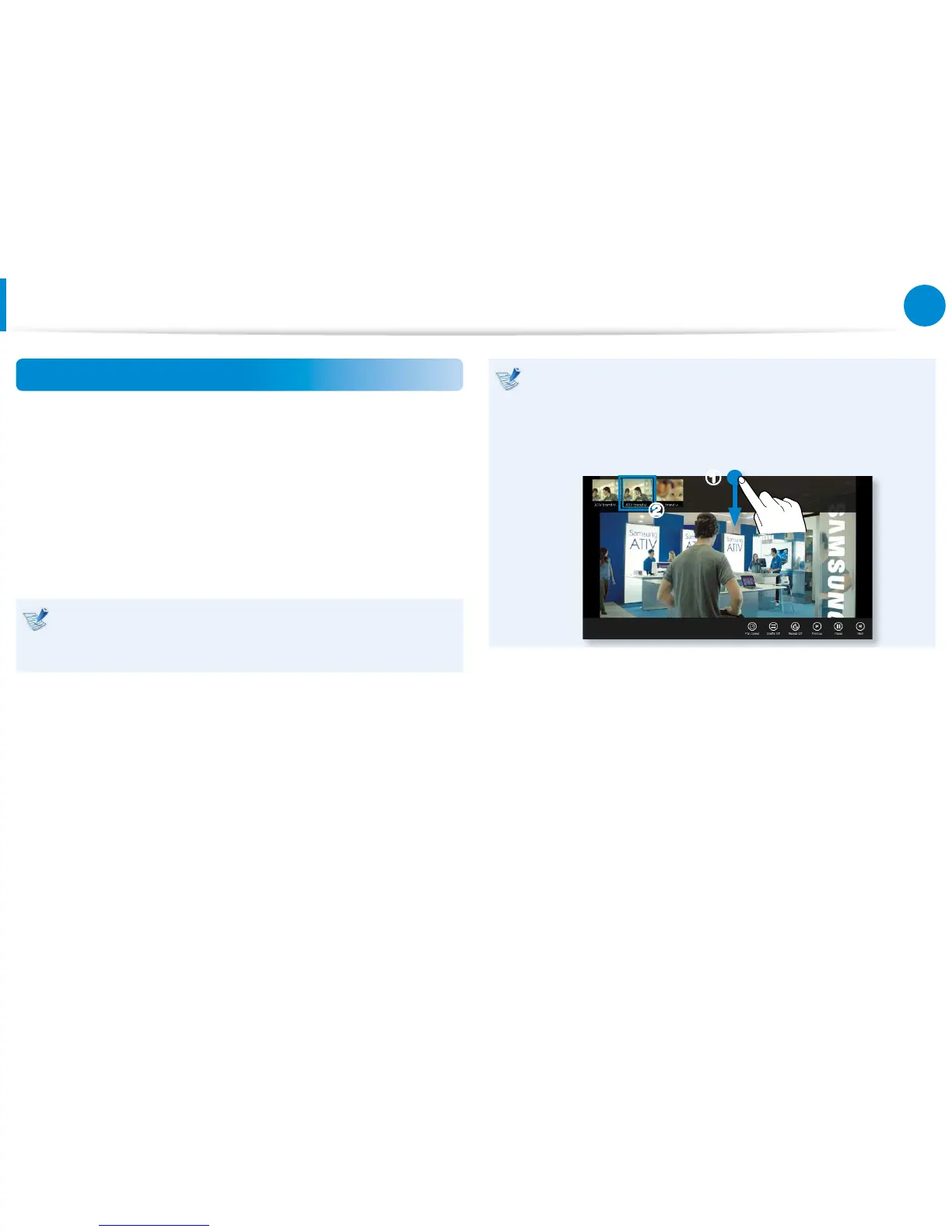Using the S Player+ app
A variety of le types including multimedia formats are available
with S Player+.
1
On the Start screen, select S Player+.
2
Click a le to play.
Only les in the Video or Music folder are available for
playback. Move the selected le to a corresponding folder.
Move any subtitle le to the Video or Music folder.•
Some les may not be played properly depending on the •
encoding type.
To play another video while playing the current video le
1. Right-click on the screen, or swipe inward from the top
edge.
2. Click or tap a le to play in the upper list.
z
x
Using the Multimedia App
(Optional)