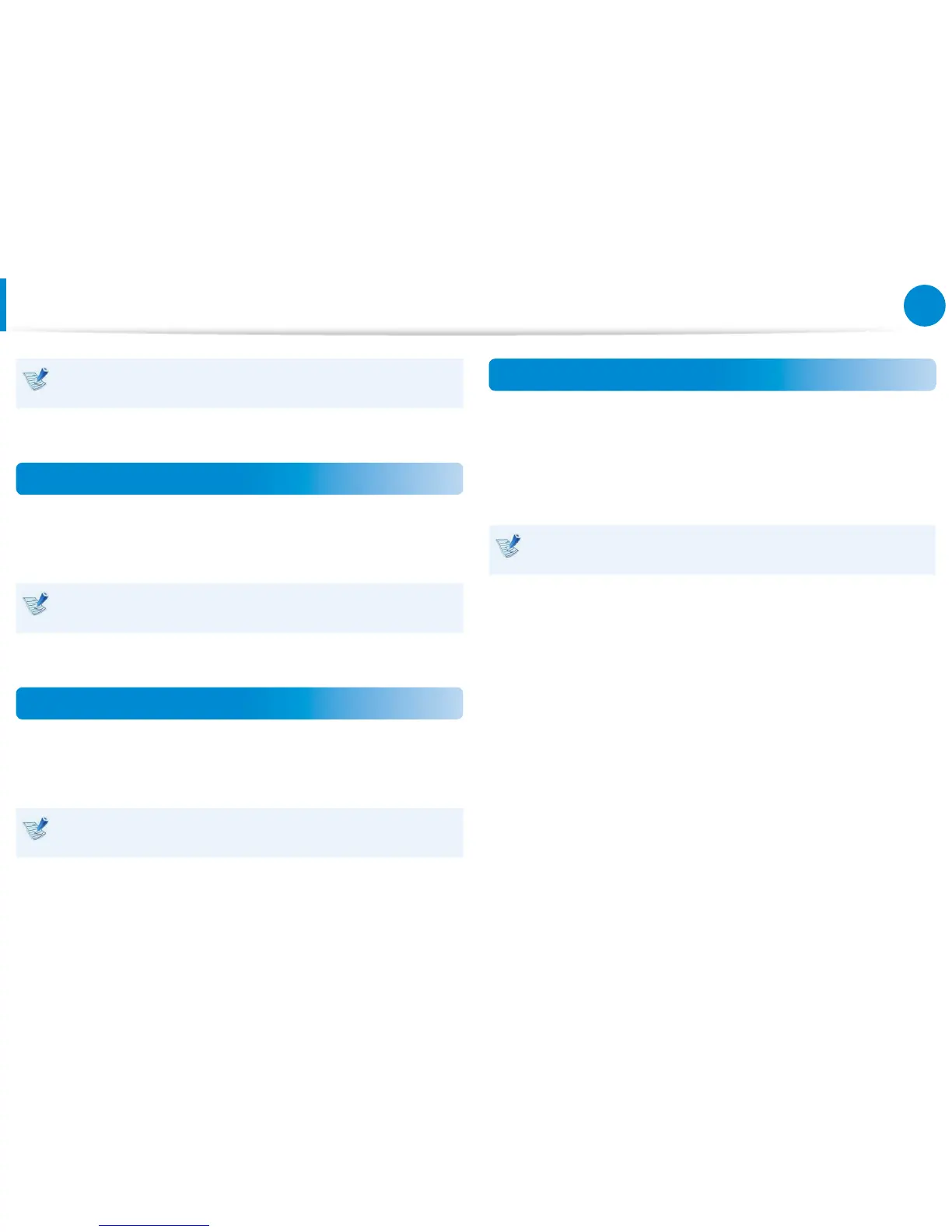Using Apps With a Samsung Smartphone
(Optional)
Depending on the model, the application may not be
provided.
Samsung Kies
You can use Samsung Kies to sync multimedia les and documents
between the computer and mobile devices, or upgrade the
rmware of the connected mobile device to the latest version.
For more information, refer to the Help section of this
application.
HomeSync Lite
You can use the computer as Cloud storage to save the uploaded
les from Samsung mobile devices. Specify a shared folder and
get instant access to the content of the folder on the move.
For more information, refer to the Help section of this
application.
SideSync
You can use SideSync to share and control the display between
the computer and Samsung mobile devices, or share les between
them. Select one from the following two options:
Keyboard/Mouse Sharing : You can use the computer’s •
keyboard or mouse on mobile devices.
For more information, refer to the Help section of this
application.