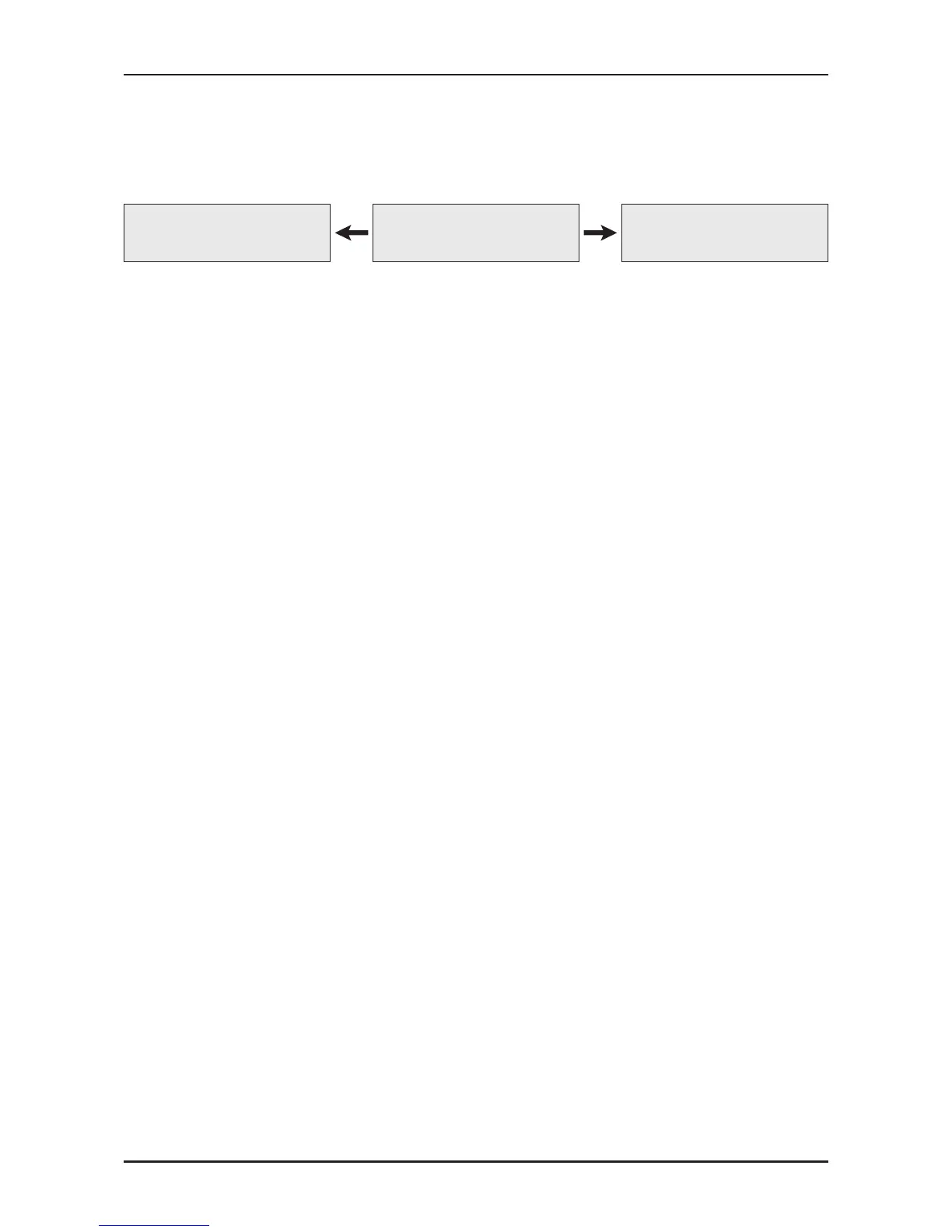4-2. TEST MODE
n Continuous run mode
Continuous run mode:
1. PressWrinklePrevent+Timefor7secduringPowerOnState(normalusermode).
2. OnceinContinuousRunMode,“cc”andtheremainingtimewillblinkinthe7-Segment.
3. ThepreviouscyclewillrestartduringContinuousRunModeuntilthemodeisdeactivated.
4. DuringContinuousRunMode,pressWrinklePrevent+Timefor7secondstogobacktonormalusermode.“cc”will
gooffandtheremainingtimewillkeepblinking.
n Special test mode
Denitionofspecialtestmode:
• ThedryermustbeonbeforeServiceModecanbeentered.
• PressWrinklePreventandTempbuttonsfor3seconds,oruntil3beepsareheard.
• ThemachinewillnowbeinServiceMode.
• UponentryintoServiceMode,theSensorBarTouchDatawillbeshown(DefaultSpecialTestMode).
How to enter:
• ToenterSpecialTestModepressWrinklePreventandTempButtonsfor3secondsoruntilthecontrolbeep.
n Cycle count mode
Denitionofcyclecountmode:
• WhileinServiceModepressingtheTimebuttonwillputthedryerintothecyclecountmode
• Cyclenumberexecutedwilldisplay.
How to enter:
• ToenterSpecialtestmode,whileinservicemode,presstheTimebuttonuntilthecontrolbeep.
n Software version mode
Denitionofsoftwareversionmode:
• WhileinServiceModepressingtheTempbuttonwillputthedryerintothesoftwareversionmode
How to enter:
• ToenterSpecialTestModepressTempButtonuntilthecontrolbeep.
ex)Incaseof“U105”,U0meansmajorversion“v1“05meansminorversion“05”
Poweronstate
(Normalusermode)
Wrinkle Prevent + Time Continuous run mode