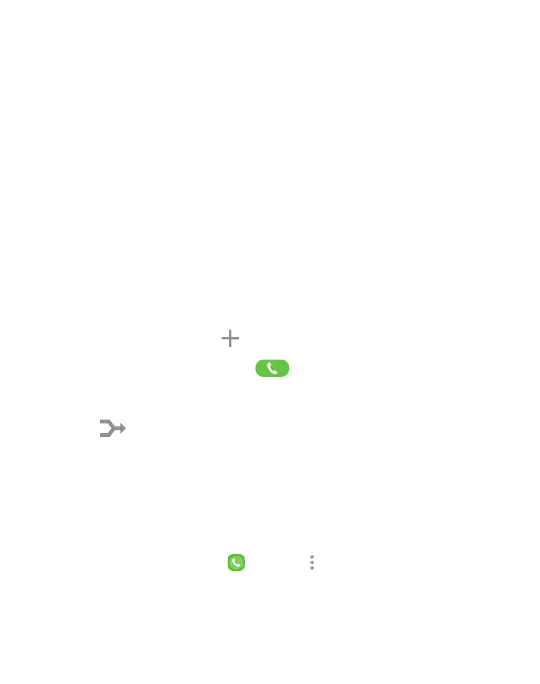119Apps
From Another Phone
You can access your voicemail from another phone.
1. From another phone, dial your wireless phone number. Wait until
you hear your voicemail greeting.
2. Press the asterisk or star (*) key on the phone you are using.
3. Enter your password and you are connected to your voicemail.
Optional Calling Services
Place a Multi-Party Call
If your service plan supports this feature, you can make another call
while a call is in progress.
1. From the active call, tap Add call to dial the second call.
2. Dial the new number and tap Call. When the call is answered:
•
Tap On hold to switch between the two calls.
•
Tap Merge to hear both callers at once
(multi-conferencing).
Phone Settings
To access settings:
► From a Home screen, tap Phone > Moreoptions > Settings.
