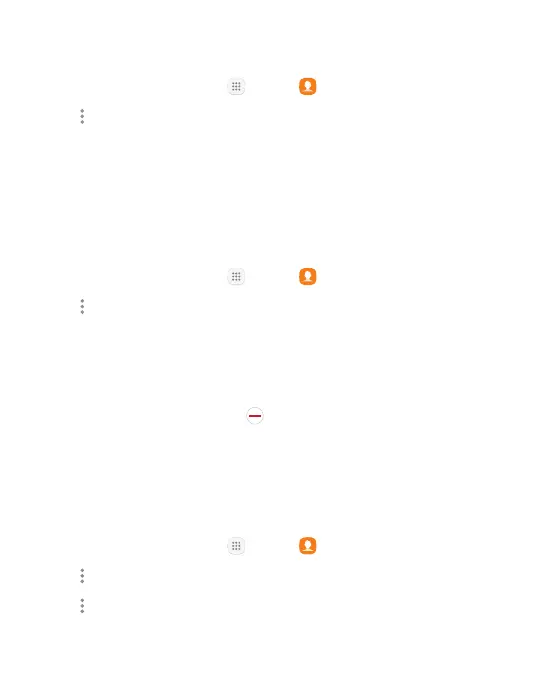79Apps
Edit a Group
You can rename a contact group.
1. From a Home screen, tap Apps > Contacts.
2. Tap Moreoptions > Groups, and then tap a group.
3. Tap Edit and enter a new name.
4. Tap Save.
Add to or Remove Contacts from a Group
You can add more contacts to a group, or remove contacts.
1. From a Home screen, tap Apps > Contacts.
2. Tap Moreoptions > Groups, and then tap a group.
3. Tap Edit.
•
To add contact, tap Add member, and then tap the contacts you
Done.
•
To remove a contact, tap Delete next to a Contact.
4. Tap Save.
Send a Message to a Group
You can send a text message to members of a group.
1. From a Home screen, tap Apps > Contacts.
2. Tap Moreoptions > Groups, and then tap a group.
3. Tap Moreoptions > Send message.
