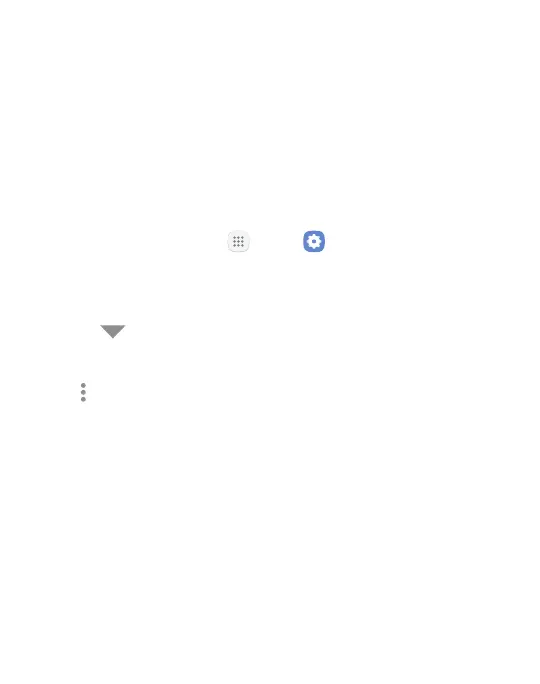192Settings
Applications Settings
You can download and install new applications on your device.
preloaded applications.
Warning: Because this device can be configured with system software
not provided by or supported by Google or any other company, you
operate this software at your own risk.
If you have disabled apps, you can choose whether to display them.
1. From a Home screen, tap Apps > Settings.
2. Tap Applications.
3. If you have disabled applications:
•
Tap Menu at the top left of the screen.
•
Tap All apps, Enabled, or Disabled.
4. Tap Moreoptions for the following options:
•
Sort by size/name: Sort the apps by size or name.
•
Default applications: Choose or change apps that are used by
default for certain features, like email or browsing the Internet.
•
App permissions: Control which apps have permissions to use
certain features of your device.
•
Show/Hide system apps: Show or hide system (background)
apps.
•
Apps that can appear on top: Choose apps that can run on top
of other running apps.
