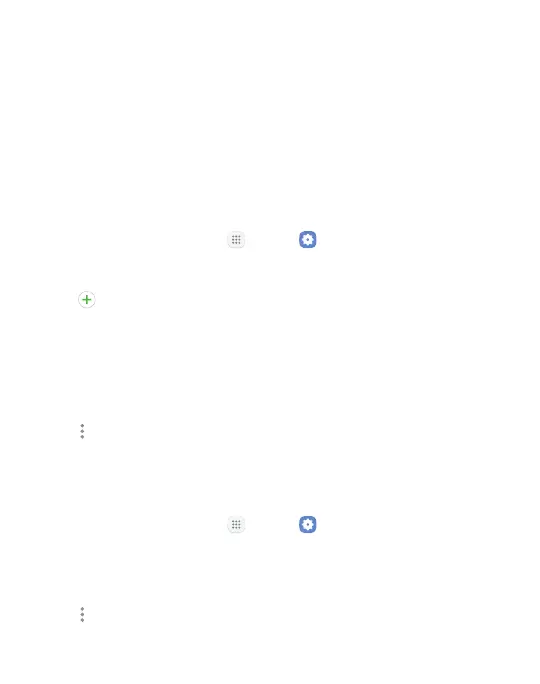82Apps
Email
Use the Email app to view and manage all your email accounts in one
app.
Add or Remove an Email Account from
YourDevice
To add an email account:
1. From a Home screen, tap Apps > Settings.
2. Tap Cloud and accounts > Accounts.
3. Tap Addaccount > Email and follow the prompts.
The device communicates with the appropriate server to set up your
account and synchronize your email. When complete, your email is
displayed in the Inbox for the account.
To configure email account settings at any time:
1. Tap Moreoptions > Settings.
2. Tap the email account to display its settings.
To remove an email account:
1. From a Home screen, tap Apps > Settings.
2. Tap Cloud and accounts > Accounts.
3. Tap the account to be deleted.
4. Tap Moreoptions > Remove account.
