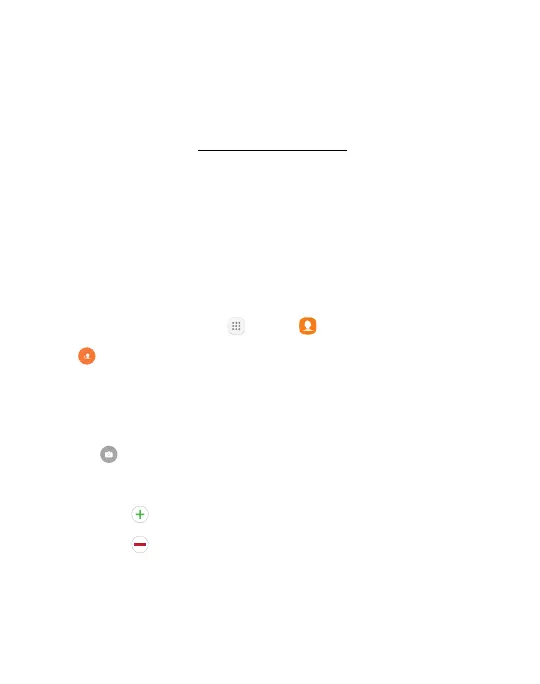73Apps
Contacts
Store and manage your contacts with the Contacts app, which can be
synchronized with a variety of your existing personal accounts.
For more information on connecting with and managing your accounts
"Accounts" on page181.
Note: The Contacts app is different from the Contacts tab in the Phone
app. Although both list the contacts in your phone and accounts, the
available options and functions are different.
Add a Contact
Use the following procedure to add a new contact.
1. From a Home screen, tap Apps > Contacts.
2. Tap Create contact, and then tap contact fields to enter
information.
•
Choose a storage account for the contact. You can store the
contact on the device or sync it with an account.
•
Tap Contact photo to assign a picture to the new contact.
•
Enter a name and other contact information.
-
Tap Add field to enter additional entries.
-
Tap Remove field to remove an entry.
