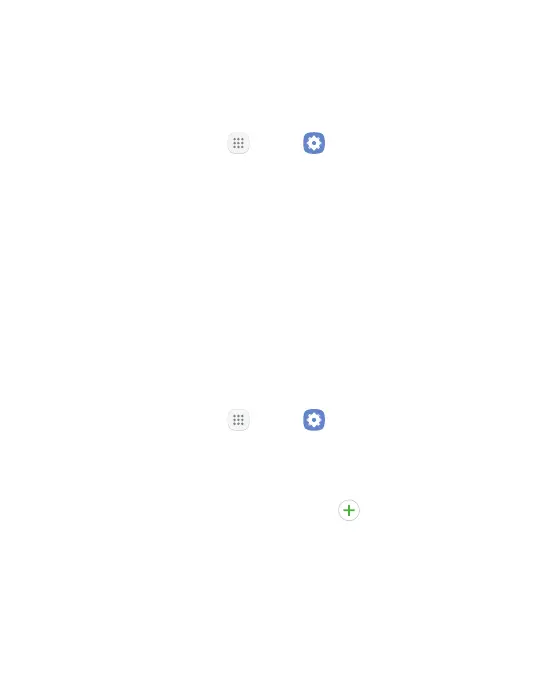152Settings
Screen Brightness
Adjust the screen brightness to suit your surroundings or personal
1. From a Home screen, tap Apps > Settings.
2. Tap Display.
3. Customize options under Brightness:
•
Drag the Brightness slider to set a custom brightness level.
•
Tap Outdoor mode to increase the screen brightness for
Font
You can set the font size and style for all text that is displayed on the
screen.
1. From a Home screen, tap Apps > Settings.
2. Tap Display > Font to choose a font size and style.
•
Drag the slider to adjust the font size.
•
Tap a font style to select a font, or tap Download fonts to
3. Tap Apply to set the font size and style.
