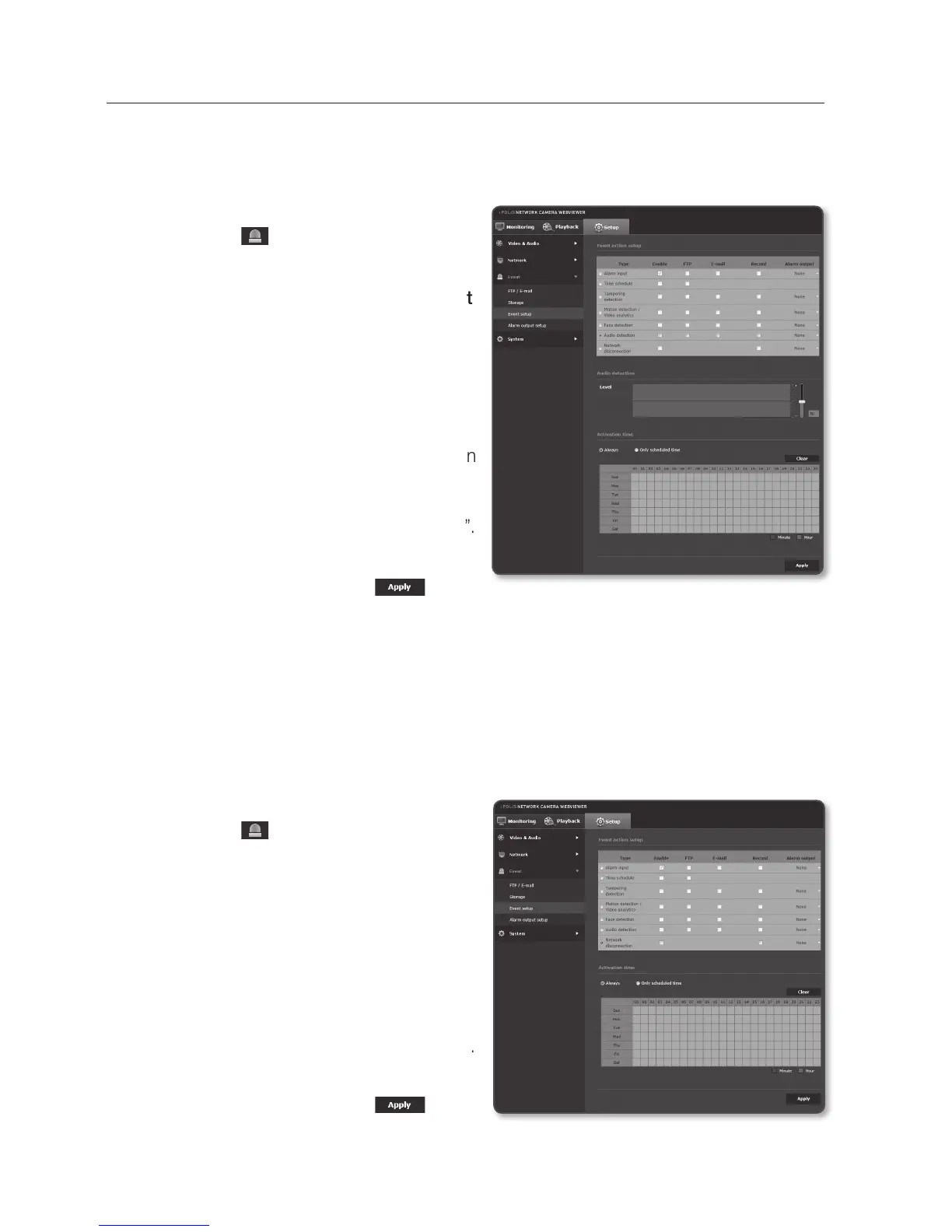setup screen
Audio detection
You can set to detect sound over the specified level and trigger an event accordingly.
1. From the Setup menu, select the
<Event (
)> tab.
2. Click <Event setup>.
3.
Select <Audio detection> from <Event
action setup>.
4.
Set whether or not to
<
Enable
>
.
5.
Set the audio detection’s sound level.
The lower the level, the smaller the
sound change is detected.
6.
Specify the activation time and activation
condition.
`
For more information about
<
Activation
time
>
and
<
Action
>
, refer to “Alarm input”.
(page 93)
7. When done, click [Apply (
)].
M
`
If detected audio level is too low, set the audio input gain to a higher level in <Audio setup>.
`
Please use the audio detection function when connecting to an external audio input device.
Network disconnection
You can receive and save events of a physically disconnected network.
1. From the Setup menu, select the
<Event (
)> tab.
2. Click <Event setup>.
3.
Select <Network disconnection>
from
<Event action setup>.
4.
Set whether or not to
<
Enable
>
.
5. Specify the activation time and
activation condition.
`
For more information about <Activation
time> and <Action>, refer to “Alarm input”.
(page 93)
6. When done, click [Apply (
)].
104_ setup screen
