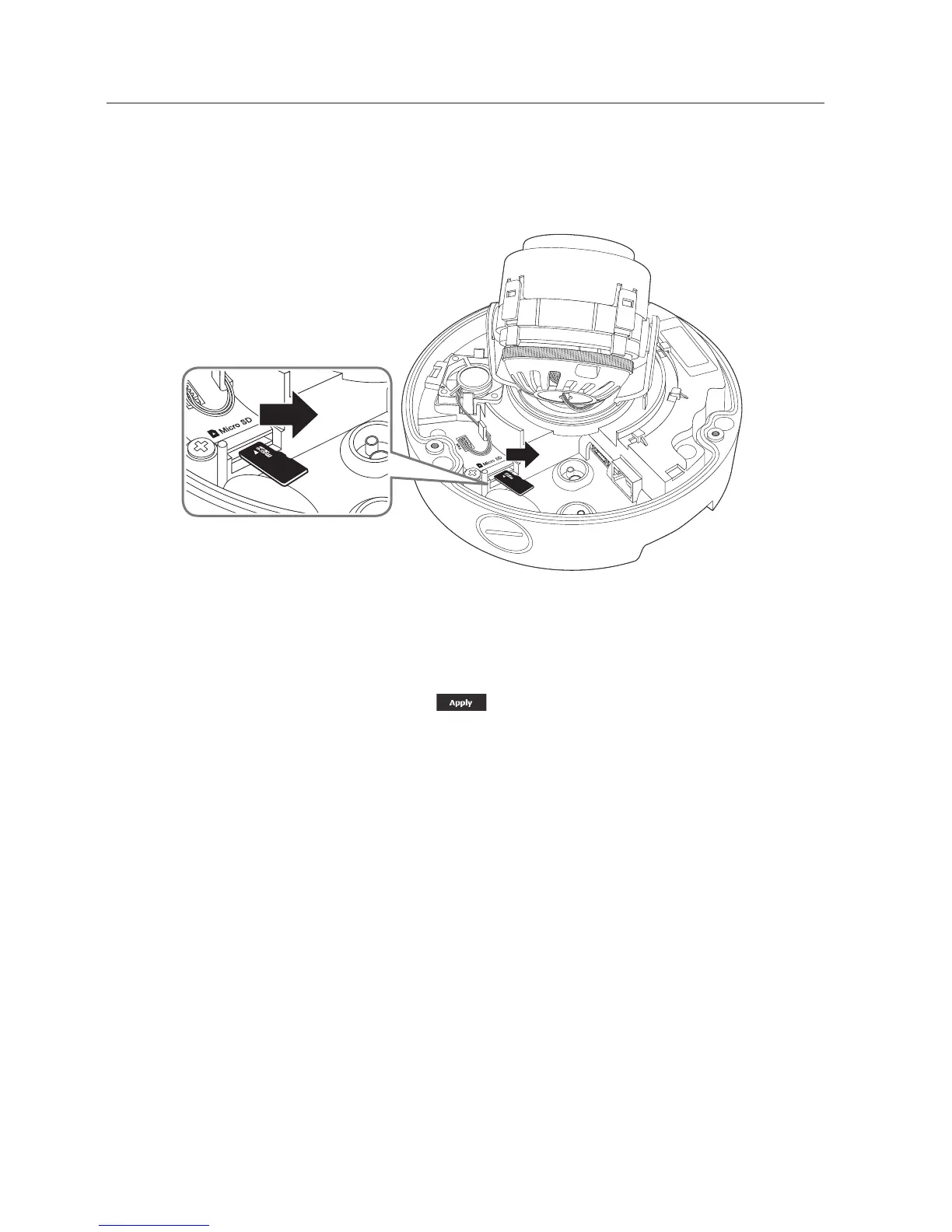installation & connection
26_ installation & connection
Removing a Micro SD Memory Card
Gently press down on the exposed end of the memory card as shown in the diagram to
eject the memory card from the slot.
J
`
Pressing too hard on the Micro SD memory card can cause the card to shoot out uncontrollably
from the slot when released.
`
To pull out the micro SD memory card, turn off the camera power or set the device to <Off> of
<Storage> and press the [Apply (
)] button. (Page 91)
`
If you turn off the camera or remove the Micro SD memory card that contains data from the
product, the data may be lost or damaged.
