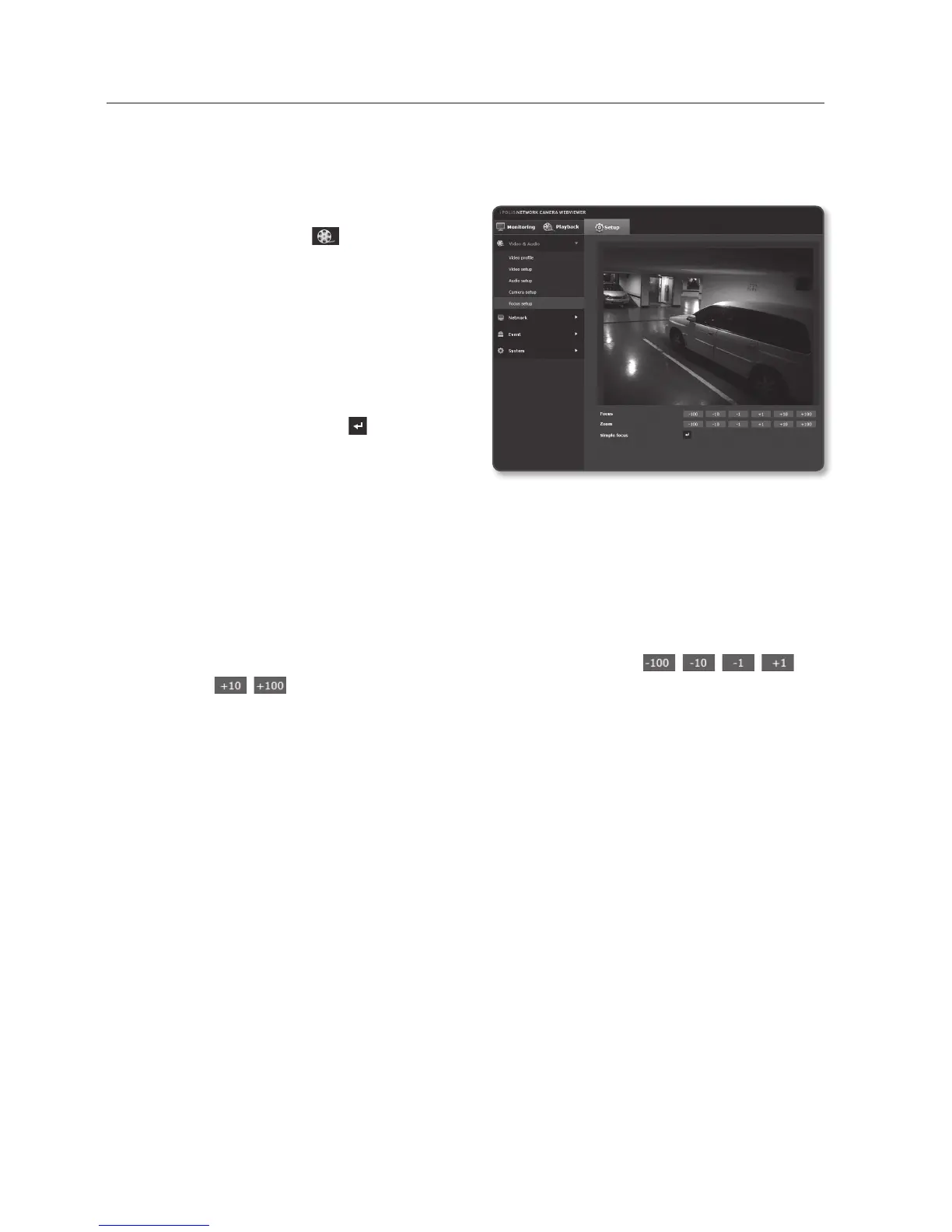setup screen
Focus setup
You can adjust the focus and zoom ratio of video image.
1. From the Setup menu, select the
<Video & Audio (
)> tab.
2. Click <Focus setup>
.
3. Set the focus and zoom.
• Focus : Manually adjusts the lens
focus (Far
Near).
• Zoom : Manually adjusts the zooming
(Wide
Tele).
• Simple focus : Click [
] button to fit
the focus automatically.
J
`
The Simple focus mode may not fit correctly in the following cases:
-
Sudden change to the object in Simple focus mode (sudden movement, appearance or
disappearance)
-
Radical change to the brightness in Simple focus mode
-
Image of a low contrast
-
If the camera is exposed to a strong light source in the front or surroundings
`
In case the focus is inappropriate apart from mentioned above, use [ , , , ,
, ] button to manually adjust the focus.
`
In a situation where Simple focus is hardly applied, try to use the manual focus mode.
78_ setup screen
