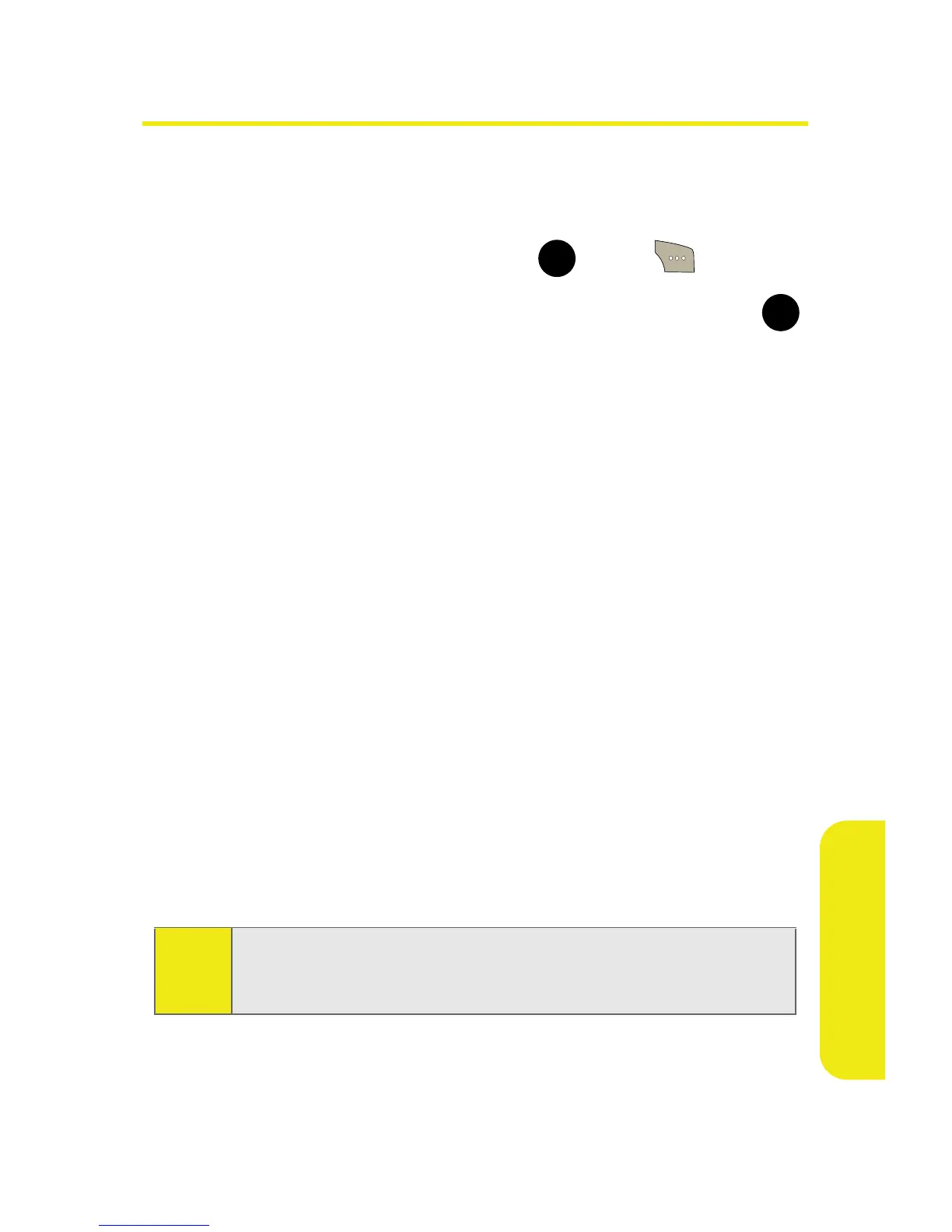Section 2F: Using Contacts 109
Contacts
Contacts Entry Options
To access a Contacts entry’s options:
1. Select Menu > Contacts> Find.
2. Highlight the entry and press > Edit ().
3. Highlight one of the options listed below and press .
䡲 [Contact Name] to edit the contact entry name.
䡲 [Current Number] to edit the entry phone number.
(See “Editing a Contacts Entry’s Phone Number” on
page 110.)
䡲 [Add Number] to add a phone number to the entry.
(See “Adding a Phone Number to a Contacts Entry”
on page 110.)
䡲 [Email] to add an email address to the entry.
䡲 [URL] to add a Web site’s URL to the entry.
䡲 [Nickname] to add a nickname to the entry.
䡲 [Memo] to add a note, street address, or other
information.
䡲 [Unassigned] to assign the entry to a group.
䡲 [Default Ringer] to assign a preprogrammed or
downloaded ringer.
䡲 [No Image] to assign a predefined image to a
Contacts entry.
Tip:
You can view the next entry by pressing the navigation key
right or view the previous entry by pressing the navigation
key left.
MENU
OK
MENU
OK
