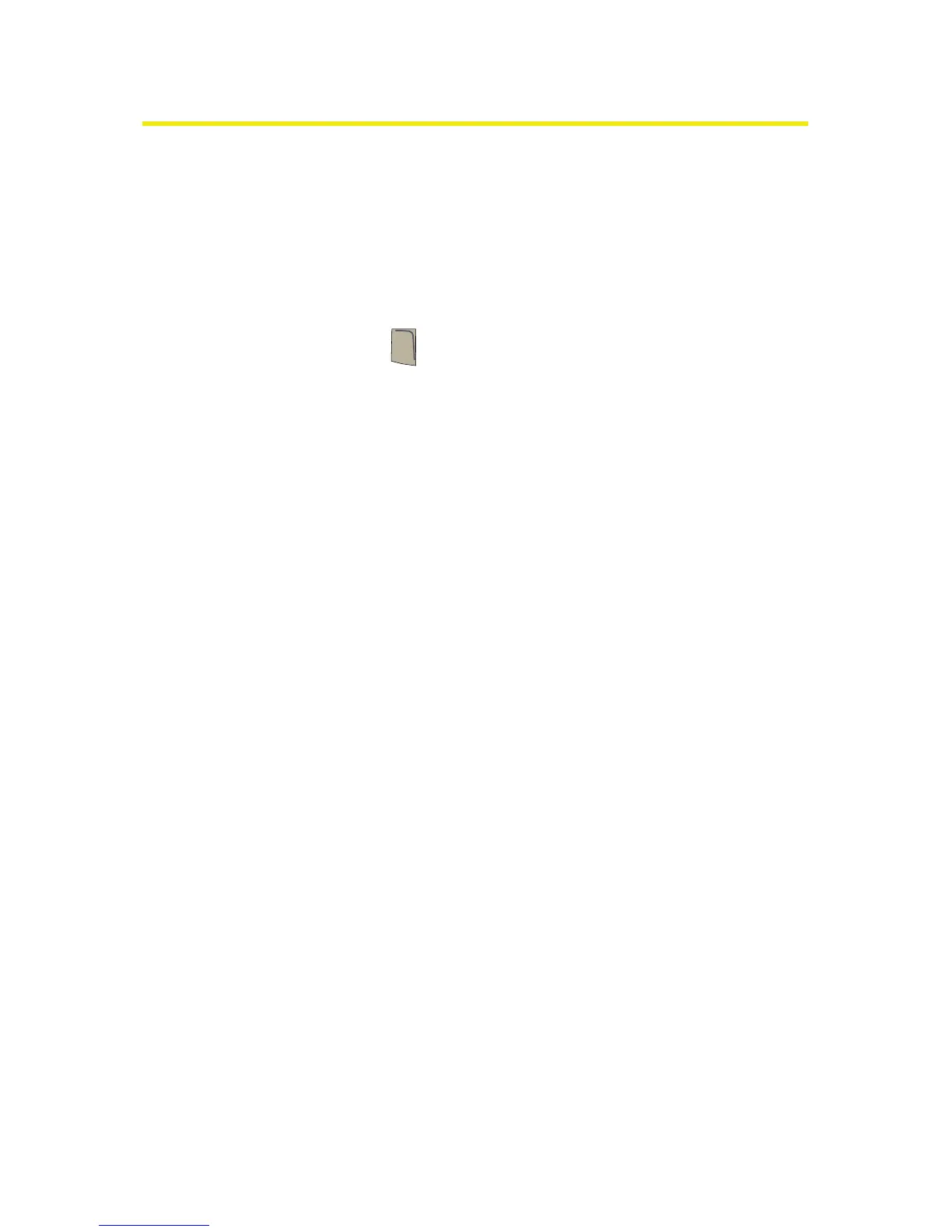140 Section 2H: Using Your Phone’s Voice Services
My Phone Number
You can use your phone’s Voice Services to hear and display
your phone number onscreen.
Getting Your Phone Number
To access your phone number:
1. Press and hold to activate voice recognition. (The
phone prompts you to say a voice command.)
2. Wait for the beep and say “My Phone Number.”
TAL K
