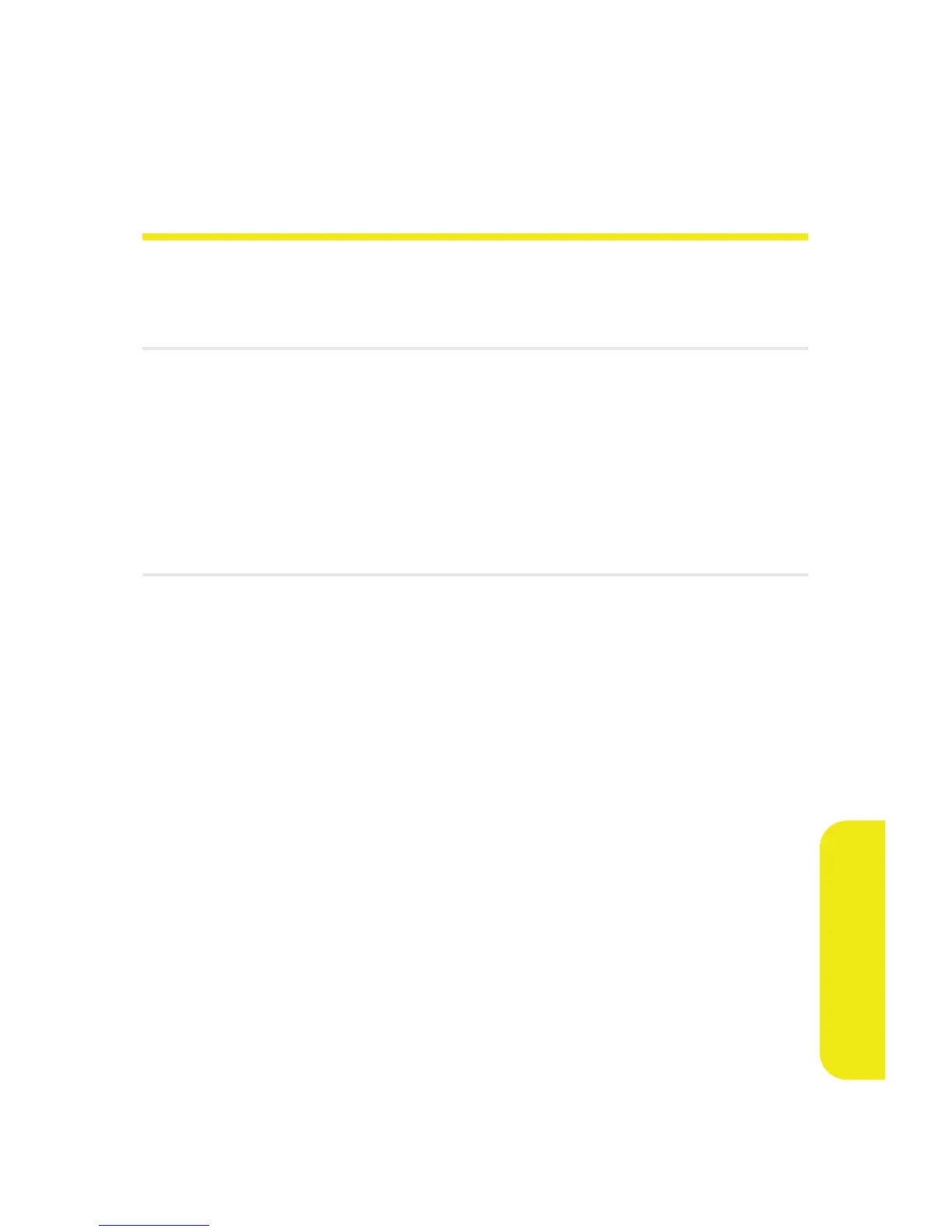Section 2K: Using Bluetooth 163
Using Bluetooth
Section 2K
Using Bluetooth
In This Section
⽧ Turning Bluetooth On and Off
⽧ Using the Bluetooth Settings Menu
⽧ Supported Bluetooth Profiles
⽧ Pairing Bluetooth Devices
Your phone features built-in Bluetooth technology, allowing you
to share information more easily than ever before. Bluetooth is a
short-range communications technology that allows you to
connect wirelessly to a number of Bluetooth-enabled devices,
such as headsets, hands-free car kits, handhelds, PCs,
printers, and wireless phones. The Bluetooth communication
range is usually up to approximately 10 meters (30 feet).
This section details how to set up and make the most of your
phone’s Bluetooth capabilities.
