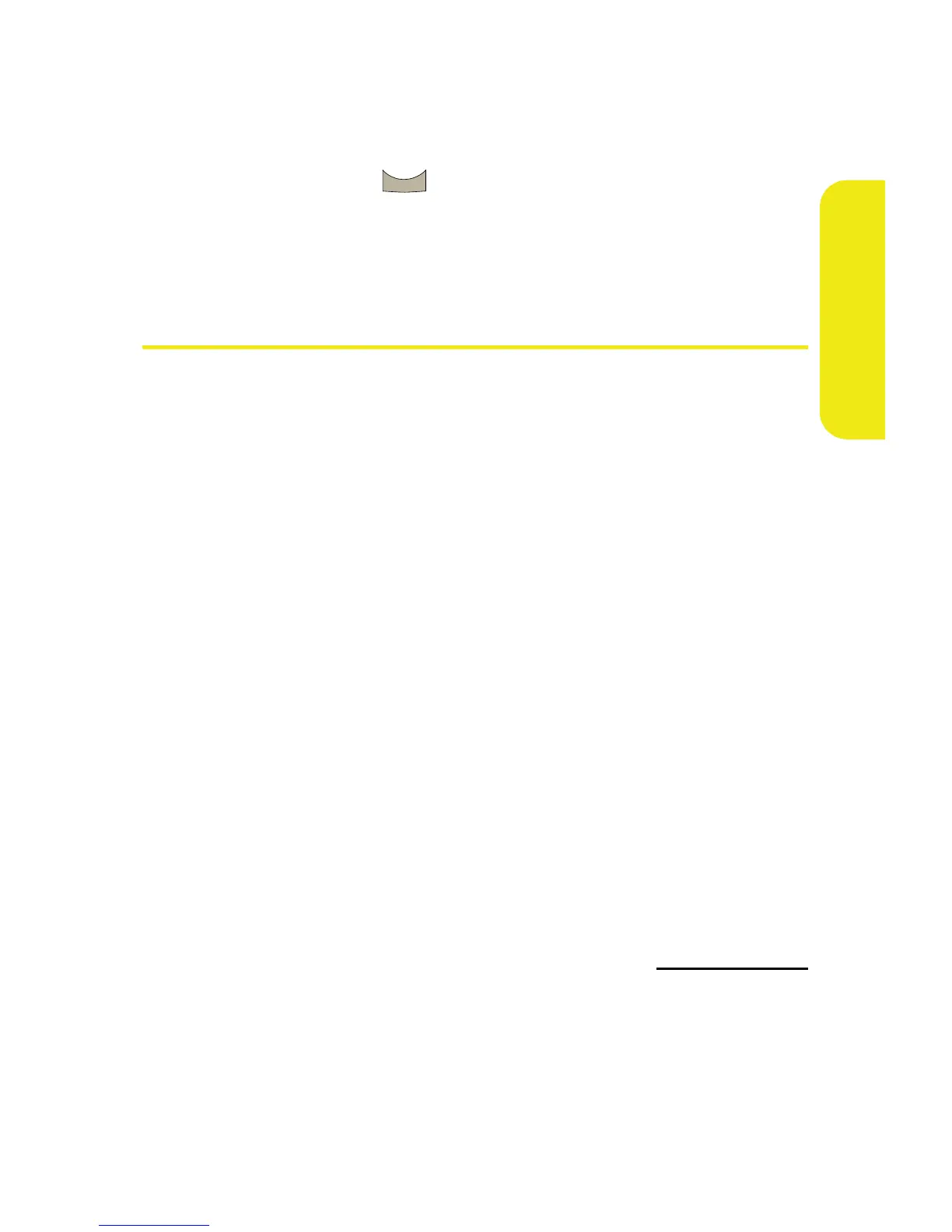Section 3B: Sprint Vision 201
Sprint Vision
Going Home
To return to the Sprint Vision home page from any other Web page:
䊳 Press and hold .
– or –
Select Menu > Home.
Accessing Messaging
Now you can send and receive email and text messages
and participate in Web-based chatrooms right from your
phone. Messaging allows you to stay connected to friends,
family, and coworkers 24 hours a day anywhere on the Sprint
National Network.
Message Types
There are many types of text messaging available on your
phone. These include SMS Text Messaging, Sprint® Instant
Messaging, Email, and Chat.
(Sprint Voicemail provides voicemail-to-mailbox messaging.
For information on using your phone’s voicemail feature, see
“Using Voicemail” on page 174.)
Accessing Sprint Mail
Sprint Mail allows you to perform many of the typical email
functions from your phone that you can from your personal
computer. You can manage your Sprint Mail account from
your phone or from your personal computer at
www.sprint.com.
BACK
