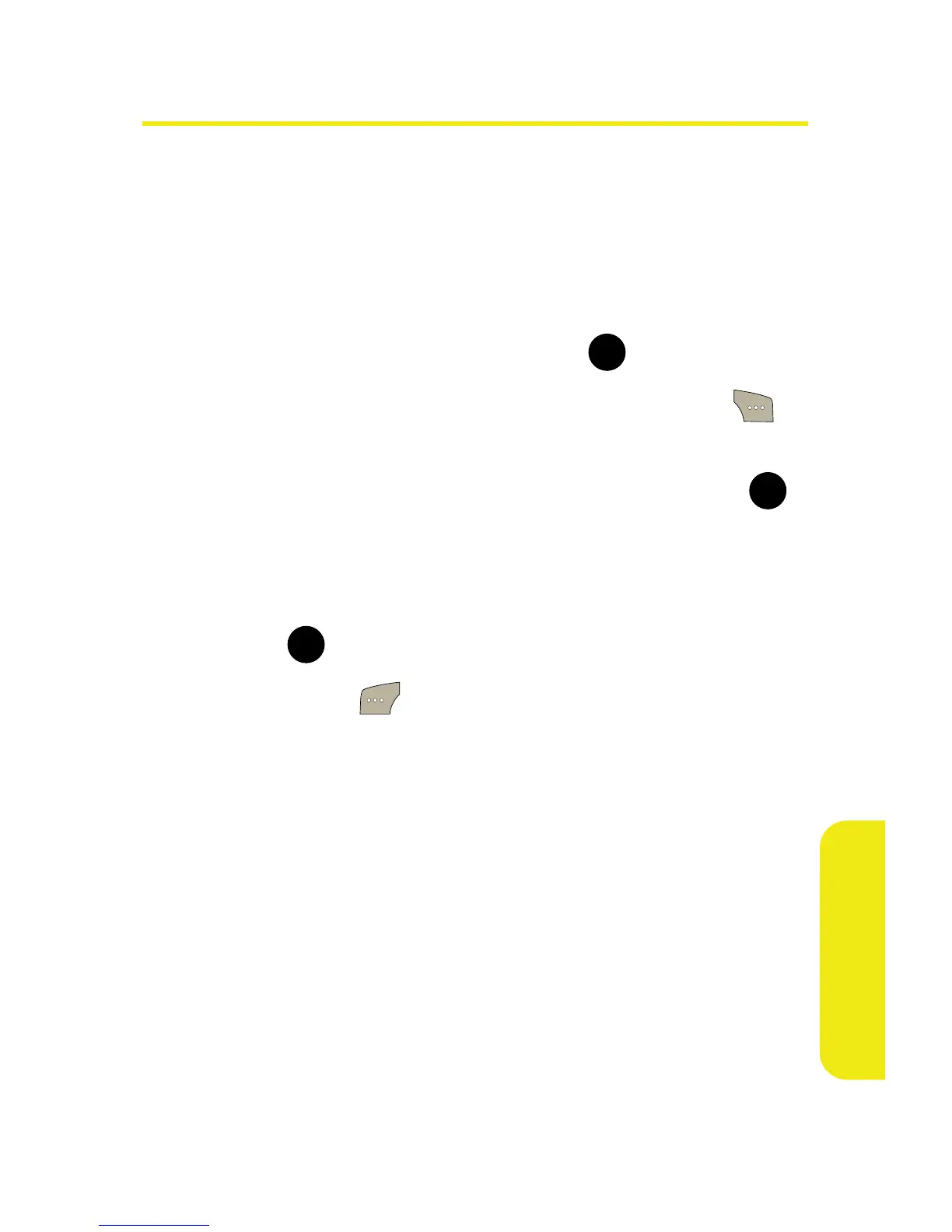Section 2F: Using Contacts 113
Contacts
Selecting a Ringer Type for an Entry
You can assign a ringer type to a Contacts entry so you can
identify the caller by the ringer type. (See “Ringer Types” on
page 60.)
To select a ringer type for an entry:
1. Display a Contacts entry, highlight the name of the
person you wish to edit, and press .
2. Highlight the current ringer type and select Edit ().
3. Use your navigation key to scroll through the available
ringer categories and choose an entry by pressing .
4. Use your navigation key to scroll through the available
ringers. (When you highlight a ringer type, a sample of
the ring will sound.)
5. Press to save the new ringer type.
6. Select Done ( ) to save the new ringer type.
MENU
OK
MENU
OK
MENU
OK
