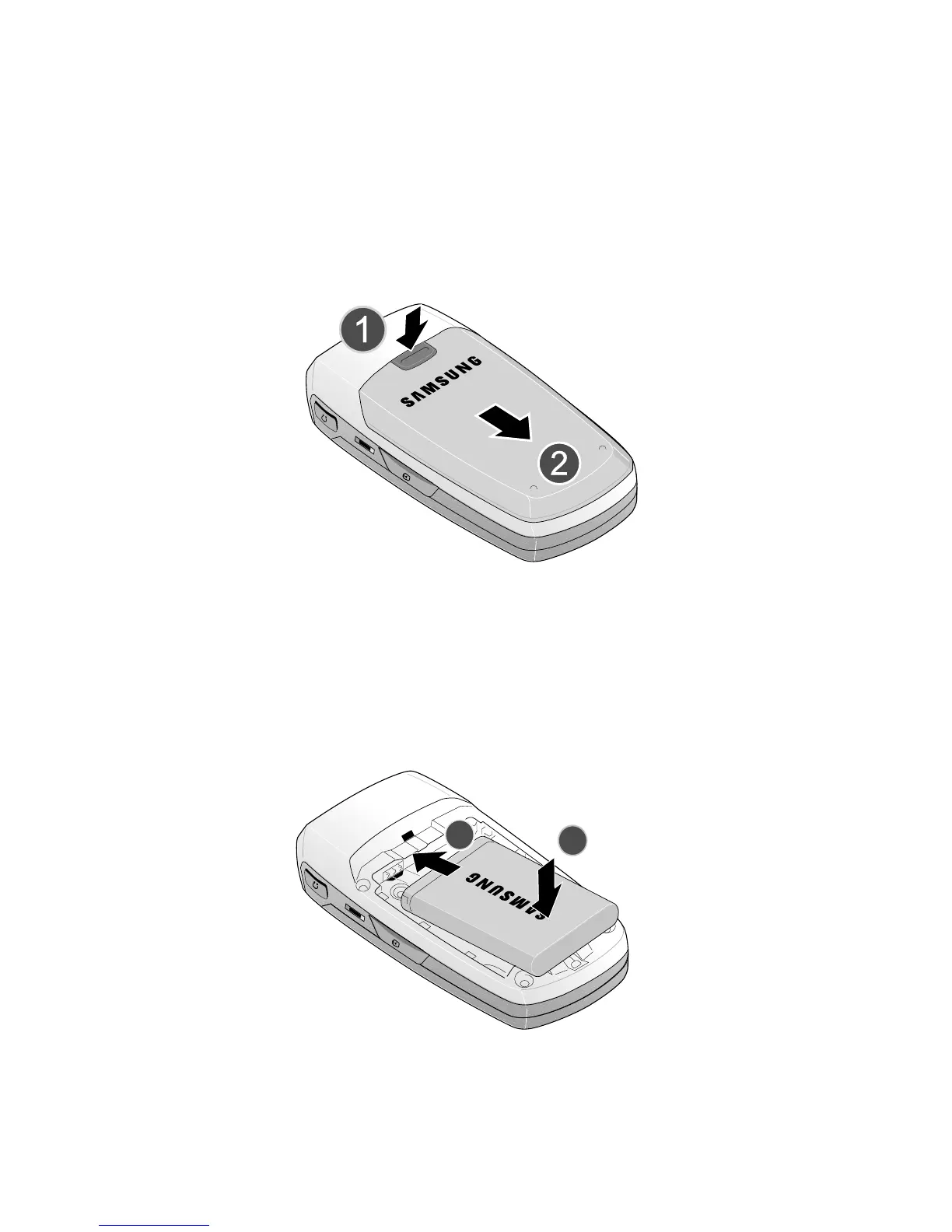26 Section 2A: Your Phone: The Basics
Installing the Battery
To install the Li-Ion battery:
1. Pressing down on the release (1), remove the battery
cover (located on the back of the phone) by sliding it in
the direction of the arrow (2).
2. Carefully lift the battery cover away from the phone.
3. Slide the battery into the compartment so that the tabs
on the end align with the slots at the bottom of the
phone, making sure to line up the gold contacts (3).
4. Gently press down on the battery until it snaps into
place (4).
