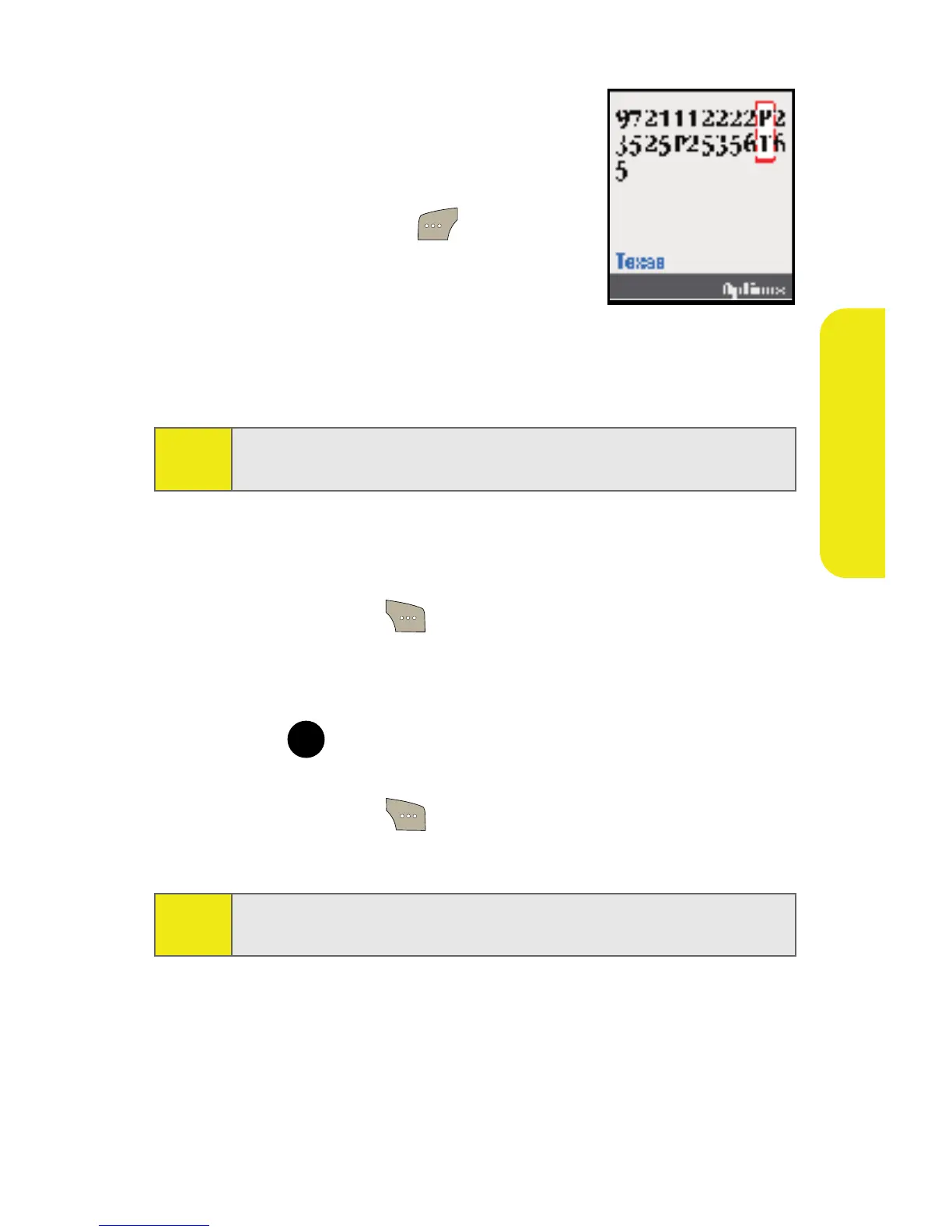Section 2A: Your Phone: The Basics 43
Phone Basics
There are two types of pauses available
on your phone:
䢇 Hard Pause sends the next set of
numbers in your Contacts entry
only after you press . This is
indicated with a P within the
number sequence.
䢇 2-sec Pause automatically sends the
next set of numbers after two seconds. This is indicated
with a T within the number sequence.
To save phone numbers with pauses:
1. Enter the phone number.
2. Select Options ( ) and select either Hard Pause or 2sec
Pause.
3. Enter additional numbers.
4. Press .
– or –
Select Options () > Save to save the number in your
Contacts.
Note:
You can have multiple pauses in a phone number and
combine both two-second and hard pauses.
Note
When dialing a number with a hard pause, press Talk to send
the next set of numbers.
MENU
OK
