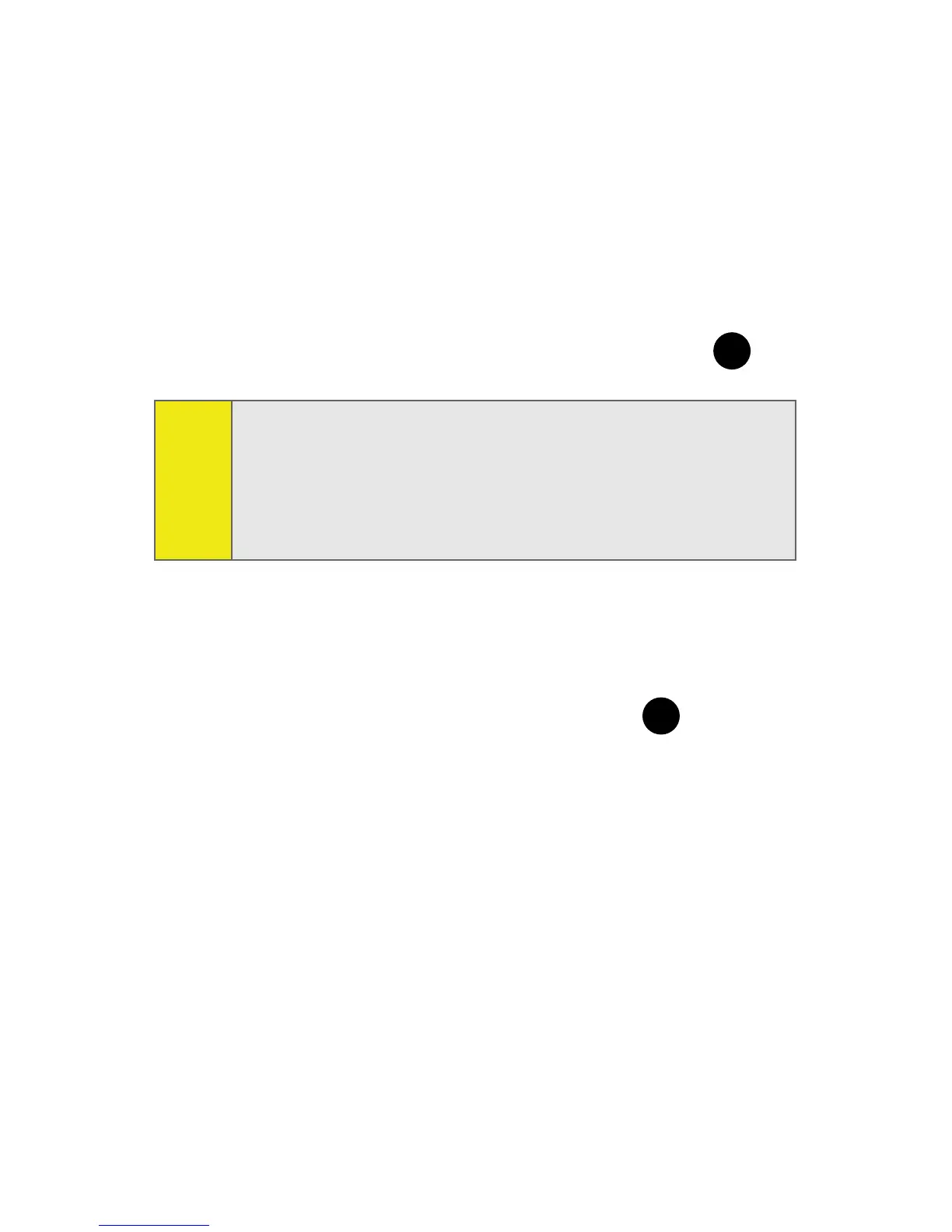52 Section 2A: Your Phone: The Basics
To enter emoticons (“smileys”):
䊳 Select the Emoticons mode and press the
appropriate key. (See “Selecting a Character Input
Mode” on page 46.)
To enter preset messages:
1. Select the Preset Msg mode. (See “Selecting a Character
Input Mode” on page 46.)
2. Scroll to the desired preset message and press
.
To enter recent messages:
1. Select the Recent Msg mode. (See “Selecting a Character
Input Mode” on page 46.)
2. Scroll to the desired message and press
.
Note:
Preset messages make composing text messages even easier
by allowing you to select from a list of preset messages, such
as “Meet me at,” “Let’s get lunch,” or a customized preset
message of your own. (For more information on preset
messages, please see “Managing Preset Messages” on page
69.)
MENU
OK
MENU
OK
