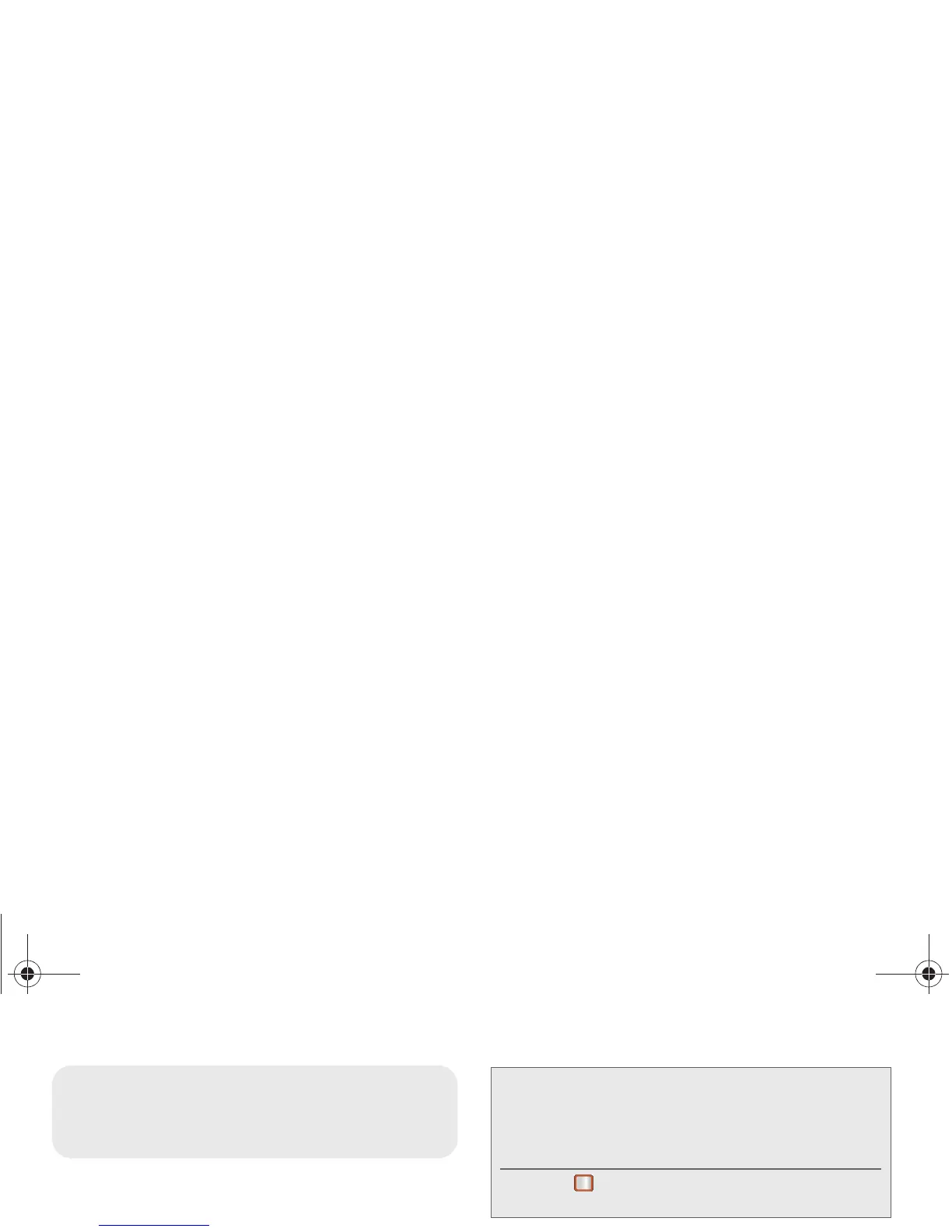8 2A. Phone Basics
⽧ Your Phone (page 9)
⽧ Viewing the Display Screen (page 10)
⽧ Turning Your Phone On and Off (page 14)
⽧ Battery and Charger (page 14)
⽧ Navigating Through the Menus (page 15)
⽧ Displaying Your Phone Number (page 16)
⽧ Making and Answering Calls (page 17)
⽧ Entering Text Using the Keypad (page 22)
⽧ Entering Text Using the Samsung QWERTY Keyboard
(page 24)
Tip: Phone Software Upgrades – Updates to your phone’s
software may become available from time to time.
Boost will automatically upload critical updates to your
phone. You can also use the menu to check for and
download updates.
Press > Settings & Tools > Tools > Update Phone
to search for and download available updates.
Boost SPH-M390.book Page 8 Friday, August 31, 2012 6:30 PM
