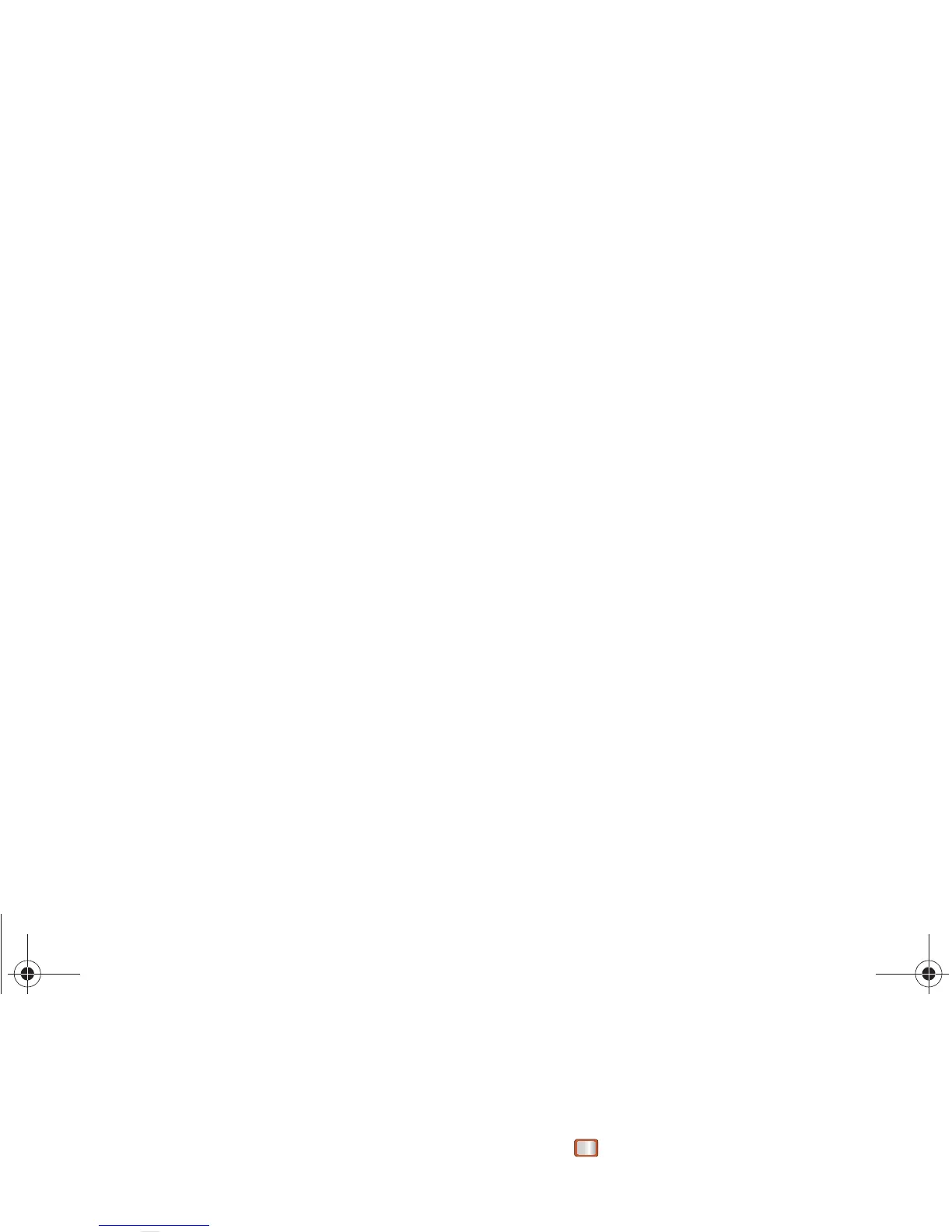2B. Settings 35
Settings
Managing Preset Messages
Your phone is loaded with 17 preset messages to help
make sending text messages easier. Customize or
delete these messages, such as “Where are you?,” “I
am on my way,” and “Meet me at” to suit your needs, or
add your own messages to the list.
To delete a preset message:
1. Press > Messaging > Settings > Preset
Messages. (You will see the list of preset
messages.)
2. Press OPTIONS (right softkey).
3. Select Delete.
4. Select Yes to delete the message. The message is
deleted from the list of Preset Messages.
To edit a preset message:
1. Press > Messaging > Settings > Preset
Messages. (You will see the list of preset
messages.)
2. Press EDIT (left softkey).
3. Edit the message (see “Entering Text Using the
Keypad” on page 22).
4. Press DONE (left softkey). Your new message is
added to the beginning of the list.
To add a new preset message:
1. Press > Messaging > Settings > Preset
Messages. (You will see the list of preset
messages.)
2. Press OPTIONS (right softkey).
3. Select Add New.
4. Edit the message (see “Entering Text Using the
Keypad” on page 22).
5. Press DONE (left softkey). Your new message is
added to the beginning of the list.)
Airplane Mode
Airplane Mode allows you to use many of your phone’s
features, such as Games, Notepad, and Voice Memos,
when you are in an airplane or in any other area where
making or receiving calls or data is prohibited. When
you set your phone to Airplane Mode, it cannot send or
receive any calls or access online information.
Boost SPH-M390.book Page 35 Friday, August 31, 2012 6:30 PM
