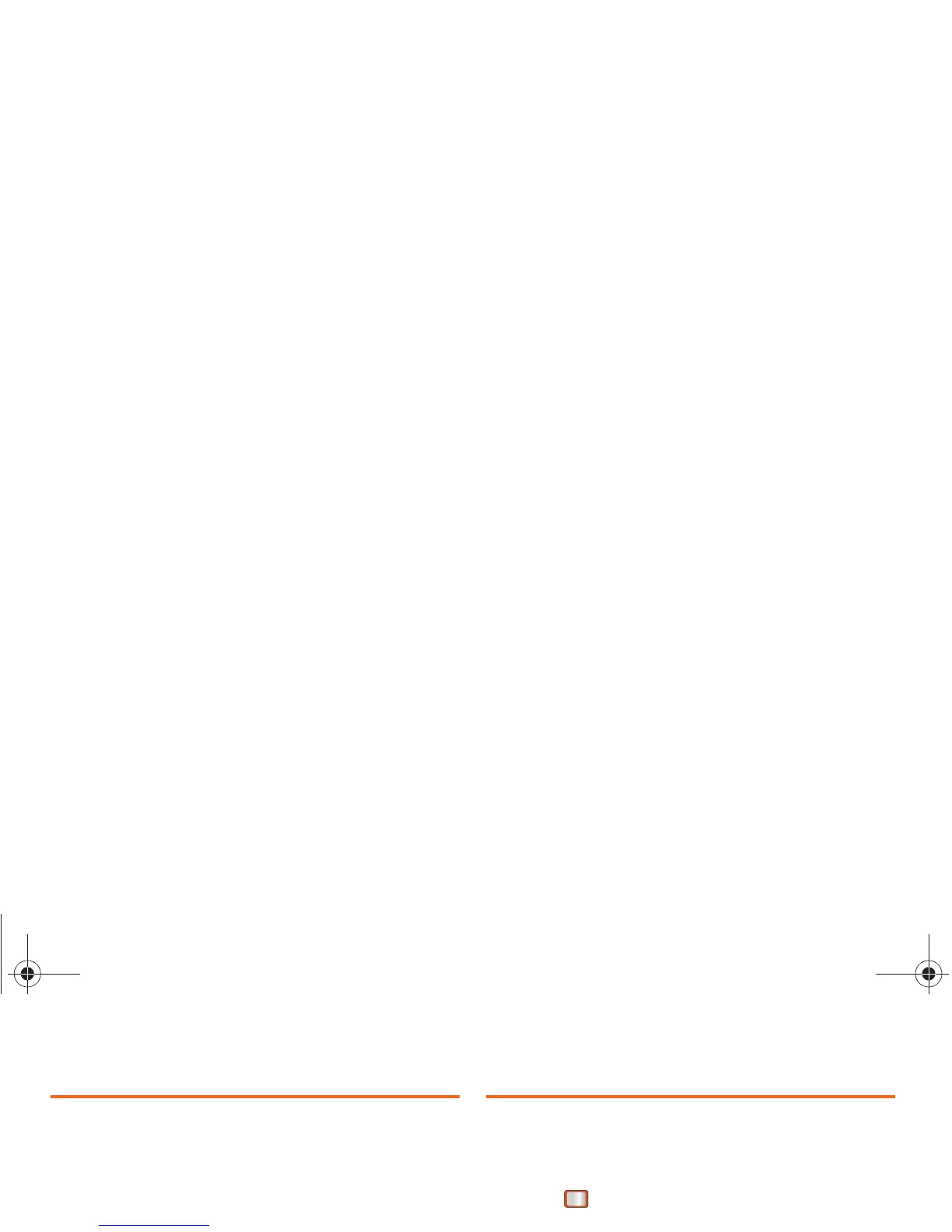50 2D. Contacts
Secret Contacts Entries
Making an entry secret hides its phone number(s) and
requires your lock code to edit the entry. The phone
numbers and other information are replaced with
“(SECRET).”
To make an entry secret:
1. Highlight a Contacts entry and press OPTIONS
(right softkey) > Set as Secret.
2. Press to save the new setting.
To make an entry public:
1. Highlight a Contacts entry and press OPTIONS
(right softkey) > Set as Not Secret.
2. Press to save the new setting.
To hide a secret entry:
䊳 Highlight a Contacts entry and press Options >
Settings > Hide Secret.
Dialing Boost Services
Your Contacts list is preprogrammed with contact
numbers for various Boost services.
To dial a service from your Contacts:
1. Press > Contacts.
2. Press OPTIONS (right softkey) Settings > Services
and select an available service.
To dial a service from standby mode using your keypad:
䊳 Dial the appropriate service number:
䡲 Directory Assistance -
䡲 Operator - .
䡲 Voicemail - .
䡲 Community Info - .
䡲 Non-Emergency Services - .
䡲 Traffic Information - .
䡲 Call Care - .
䡲 TRS for TTY Users - .
䡲 Call Before You Dig - .
Boost SPH-M390.book Page 50 Friday, August 31, 2012 6:30 PM
