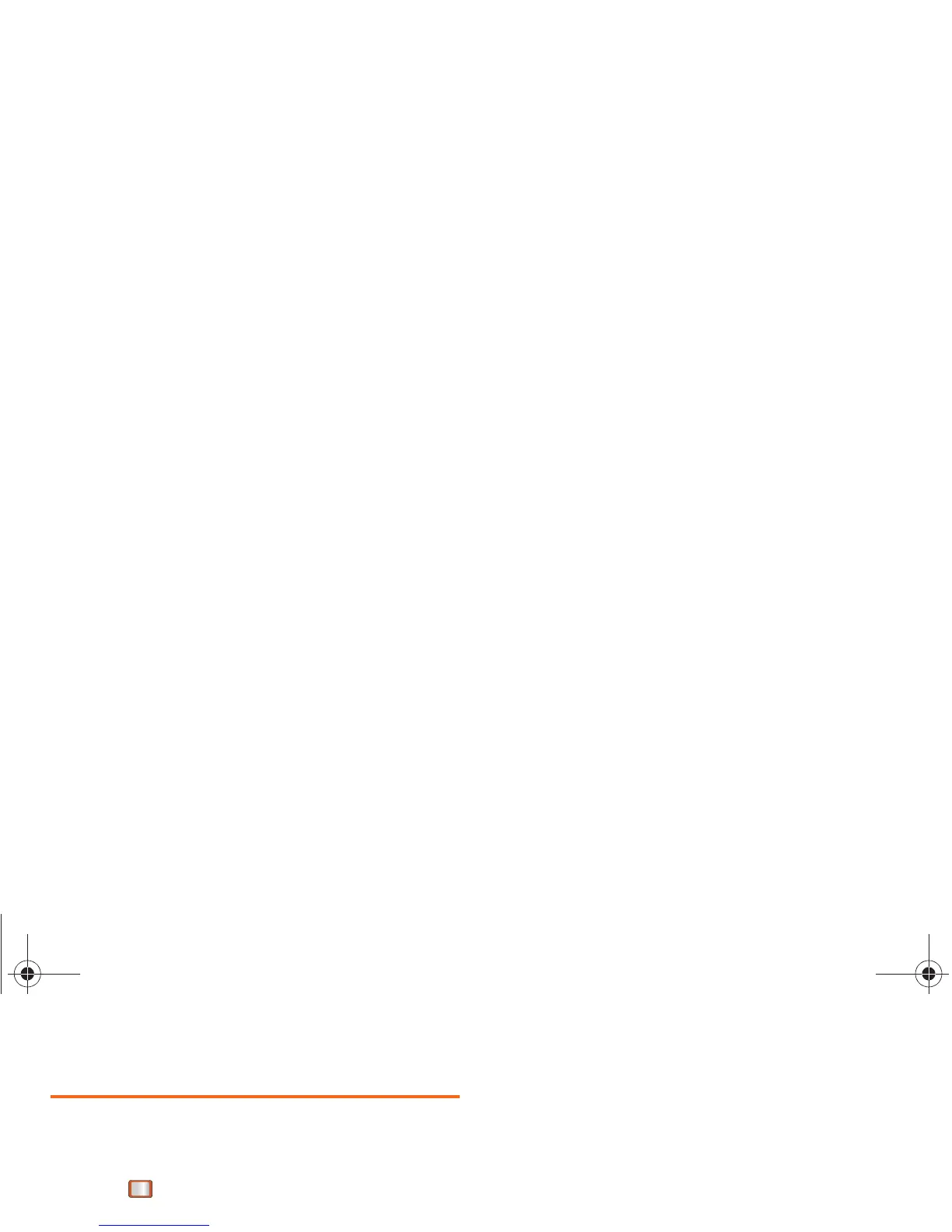70 2H. Bluetooth
Sending Contacts via Bluetooth
Depending on your paired device settings and
capabilities, you may be able to send contact
information using a Bluetooth connection.
1. Press > Settings & Tools > Tools > Bluetooth >
Trusted Devices.
2. Select a paired device and press TRANSFER (left
softkey).
3. Select Send contacts and press .
4. Select one or multiple available contacts and press
.
5. Press SEND (left softkey) to send the contact(s).
Boost SPH-M390.book Page 70 Friday, August 31, 2012 6:30 PM
