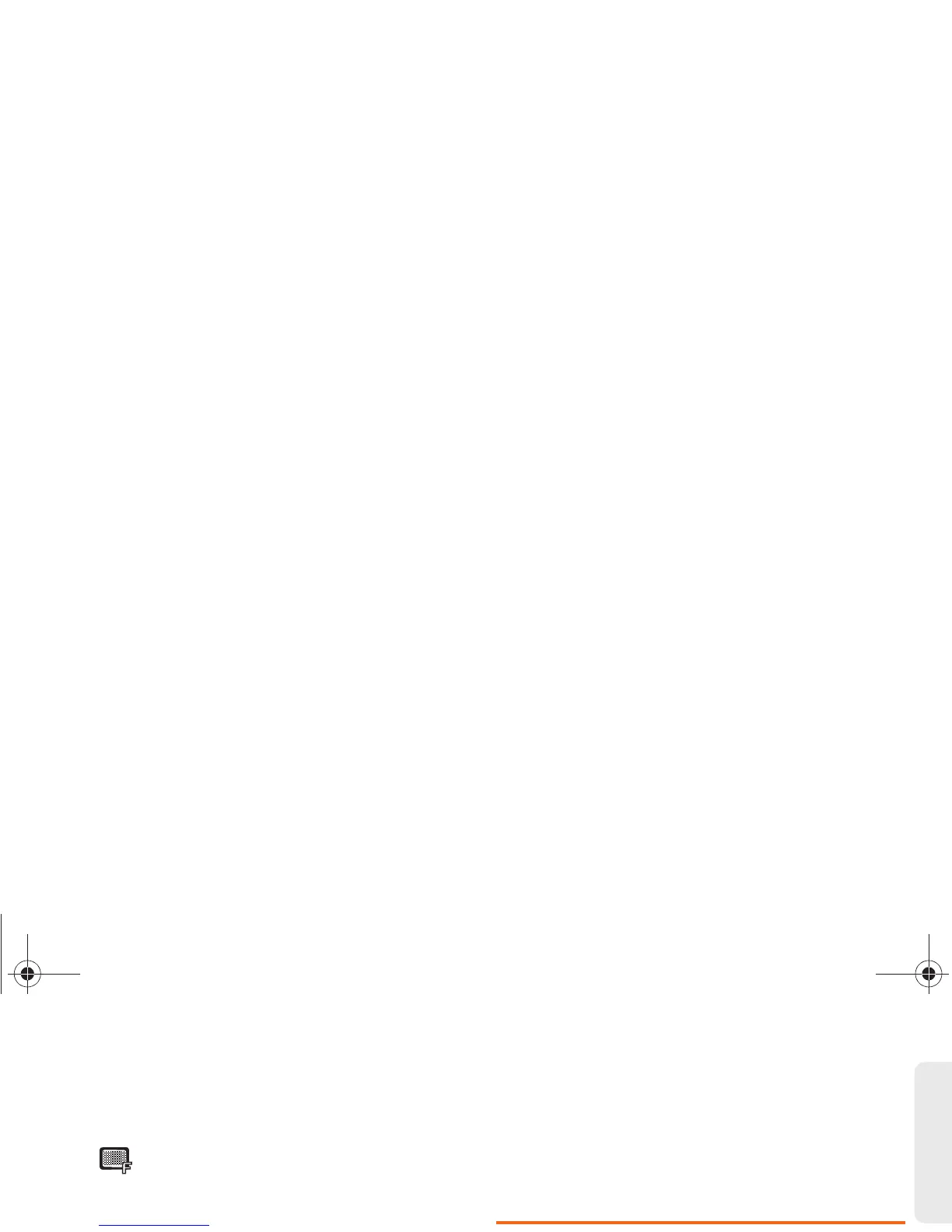2G. Camera 65
Camera
Adjusting the Quality
1. From camera mode, press OPTIONS (right softkey).
2. Use the right navigation key and highlight QUALITY
().
3. Select Fine, Normal, or Economy.
Adjusting the Shutter Sound
1. From camera mode, press OPTIONS (right softkey).
2. Use the right navigation key and highlight Shutter
Sound ().
3. Select Off, Shutter1, Shutter2 or Shutter3.
Setting the Storage Location
This feature allows you to set the storage location for
photos.
1. From camera mode, press OPTIONS (right softkey).
2. Use the right navigation key and highlight Storage
().
3. Select Phone or Card.
Adjusting the Grid
1. From camera mode, press the Navigation key
down
.
2. Select Off or On.
Erasing Photos
This feature allows you to remove the photo your just
captured.
To erase the last photo taken:
1. Take a picture. (See “To take a picture with the
phone open:” on page 60.)
2. With the picture displayed, press OPTIONS (right
softkey)
> Erase.
This feature allows you to delete multiple photos from
your album.
To erase multiple photos:
1. Press > Photos & Videos > My Photos & Videos.
2. Select In Phone or Memory Card.
3. Select OPTIONS (right softkey).
Boost SPH-M390.book Page 65 Friday, August 31, 2012 6:30 PM
