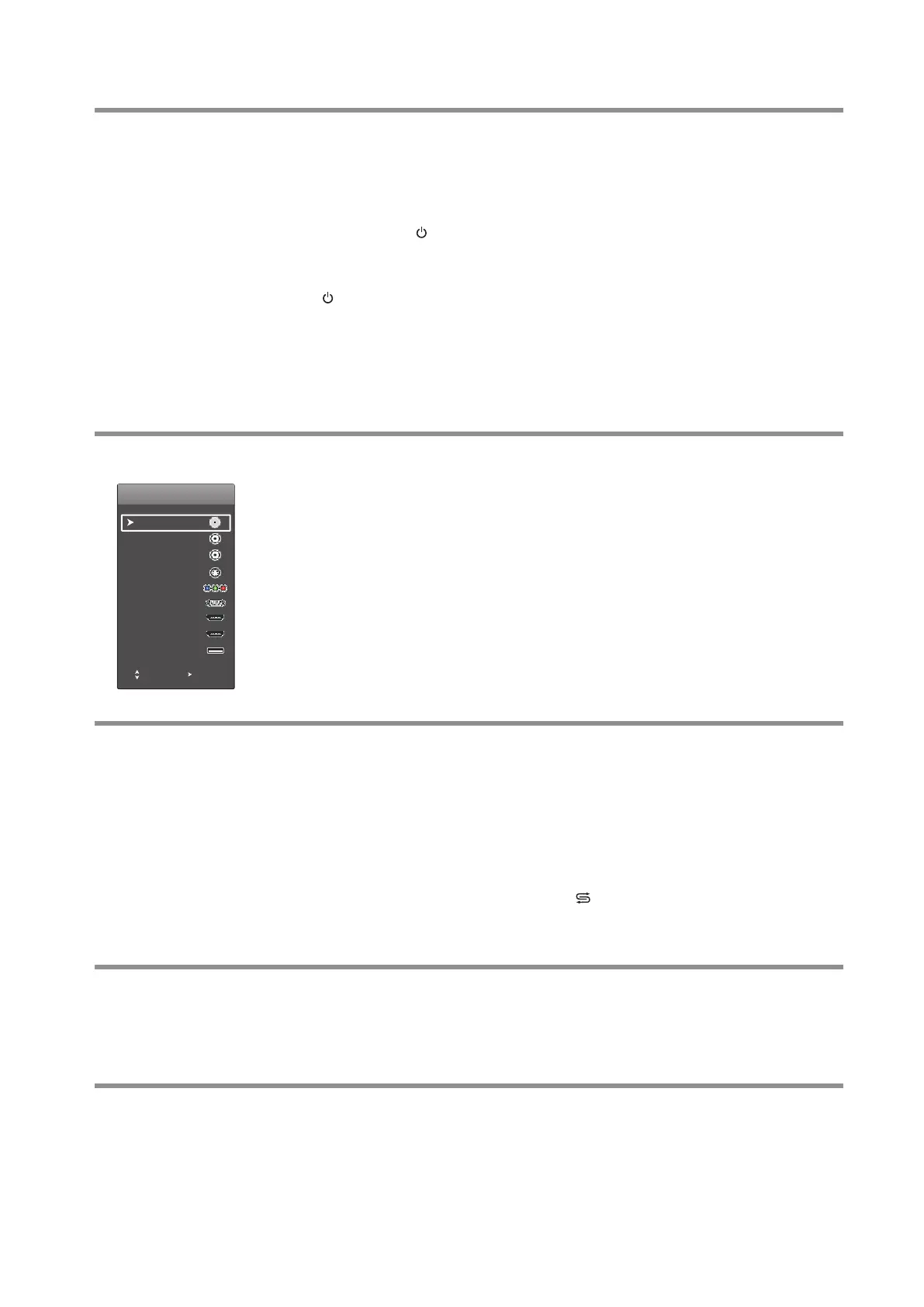Basic Operations
Turning the TV on or off
Note: If the TV does not receive a broadcast signal for several minutes, the TV goes into
standby mode.
To turn the TV on or off:
Plug the power cord into an AC power outlet.
Now the set is in standby mode. Wait some seconds until the power indicator lights up,
then press POWER to turn on the TV. (Be sure to wait some seconds before pressing
POWER button. If you promptly press POWER button then the TV may not respond or
act wrongly.
Press button again to turn off the TV and put the TV in standby mode.
To completely disconnect power, unplug the power cord.
1
2
3
Selecting the input source
To select the input source:
1
Press INPUT button.
Press 6or 5to select the input source, then press ENTER.
You can also select the input source using the following remote control buttons:
2
Selecting a channel
You can use the following ways to change channels:
! Press CH or CH to go to the next or previous channel. The skipped channels
can not be selected.
! Press the number buttons to directly select any channel you want, then wait for the
channel to change.
Note: Button presses must be within three seconds of each other.
! To go to the previous channel viewed, press .
! To browse among your favorite channels you setup, press FAVORITE button
repeatedly.
^
^
Adjusting the volume
! Press the VOL+ or VOL- to increase or decrease the volume.
! Press the MUTE button to temporarily turn off the sound. To restore the sound, press
the MUTE button again.
To adjust the volume:
Displaying program
information
You can press DISPLAY button to display current program information such as channel
number, color/sound system, or video input source, etc. To clear the display, press this
button again or wait a few seconds and it disappears automatically.
To display program information:
12
Input
AV1
AV2
SVideo
VGA
HDMI1
HDMI2
USB
TV
Move Enter
! HDMI — Press repeatedly to cycle between the HDMI1/HDMI2 inputs.
! COMP — Press to switch to Component input.
! VGA — Press to switch to VGA mode.
! VIDEO — Press repeatedly to cycle between the AV1/AV2/SVideo inputs.
! TV — Press to switch to TV mode.
! USB — Press to switch to USB mode.
Component