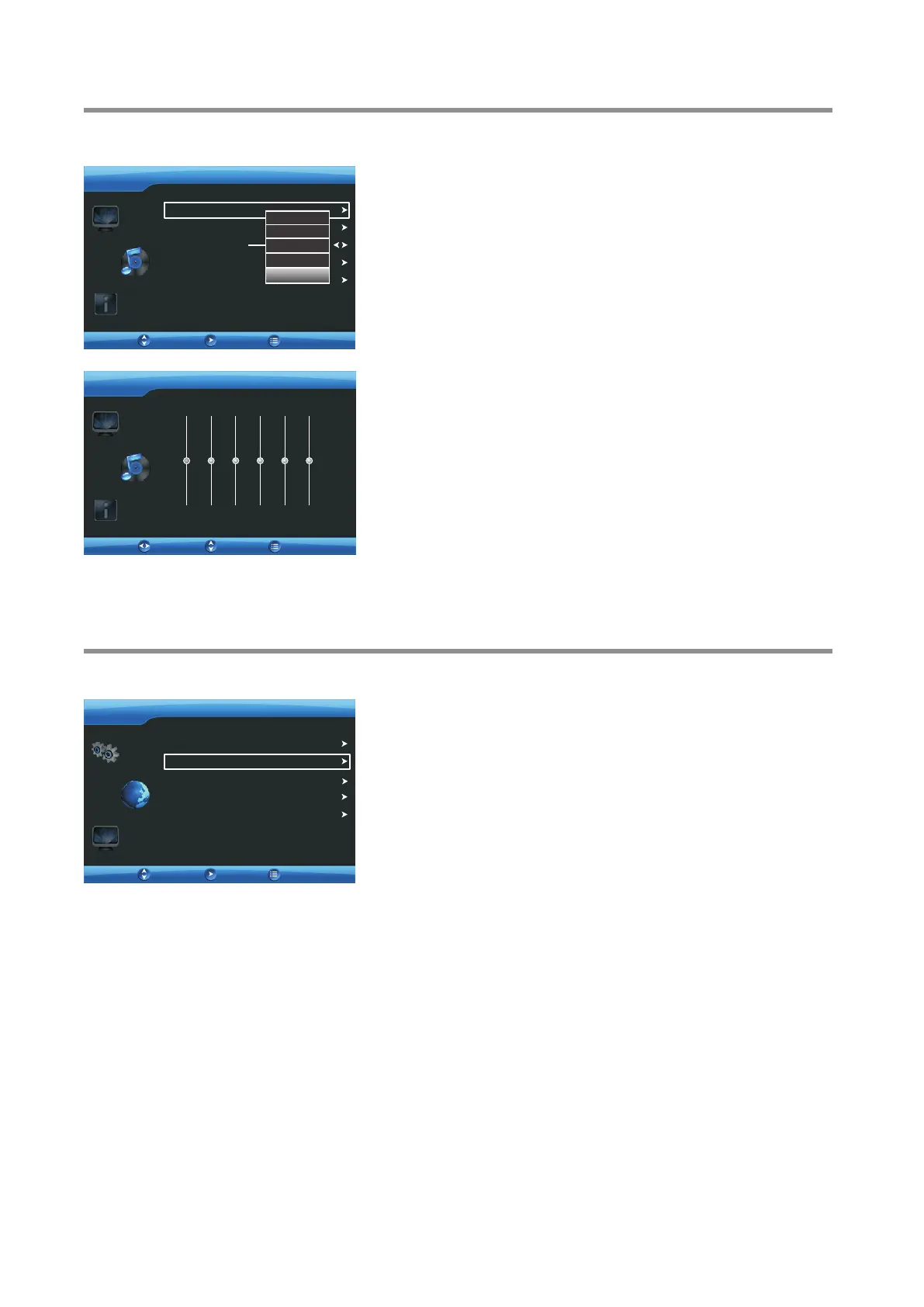Adjusting the sound
To adjust the sound:
1
Press 6 or 5 to display AUDIO menu, press ENTER to access.
2
Press MENU. The on-screen menu opens.
! Sound Mode — Selects the sound mode. You can select:
. Normal (for normal programs) . Music (for musical programs)
. Movie (for movies) . News (for news programs)
. User (for user setting sound mode).
Note: You can also press SOUND on the remote control to
select the sound mode.
! Equalizer — Adjusts the equalizer setting.
! Balance — Adjusts the balance between the left and right audio
channels.
! Surround — Turns the Surround sound effect on or off.
! AVC — (Auto volume control) Turns AVC function on to
equalize the overall volume levels for all channels.
4
AUDIO
Equalizer
Surround
Balance
AVC
Sound Mode
User
OFF
OFF
50
Move
OK
Press 6 or 5 to highlight an option, press ENTER to access the
option. Then use 3465 ENTER to operate. You can select:
3
To close the menu, press EXIT button.
Normal
Music
Movie
News
0db
+6db
-6db
0 0 0 00 0
1k 2k
3k
8k
300
15k hz
AUDIO
Move
Adjust
Return
Return
User
Equalizer Setting Sub-Menu
Adjusting the Sound & Setting Stereo Mode
17
Using this function to select a stereo mode as a default mode when you
switch on your TV program.
MTS
Auto Scan
Channel Edit
AIR/CABLE
CABLE
MONO
CHANNEL
Move
Enter
Setting stereo mode
To set stereo mode:
1
Press MENU. The on-screen menu opens.
Press 6 or 5 to display CHANNEL menu, then press ENTER.
2
Press 6 or 5 to highlight MTS, then press ENTER.
3
Press 6 or 5 to select a proper stereo mode, then press ENTER.
MONO: Select for mono reception. Use to reduce noise during weak
stereo broadcasts.
STEREO: Select for stereo reception when viewing a program
broadcast in stereo.
SAP: Select to automatically switch the TV to second audio programs
when this signal is received.
Note: You can also press AUTO/STEREO on the remote control
repeatedly to select the stereo mode.
4
To exit, press EXIT button.
5
Return
Color System
AUTO