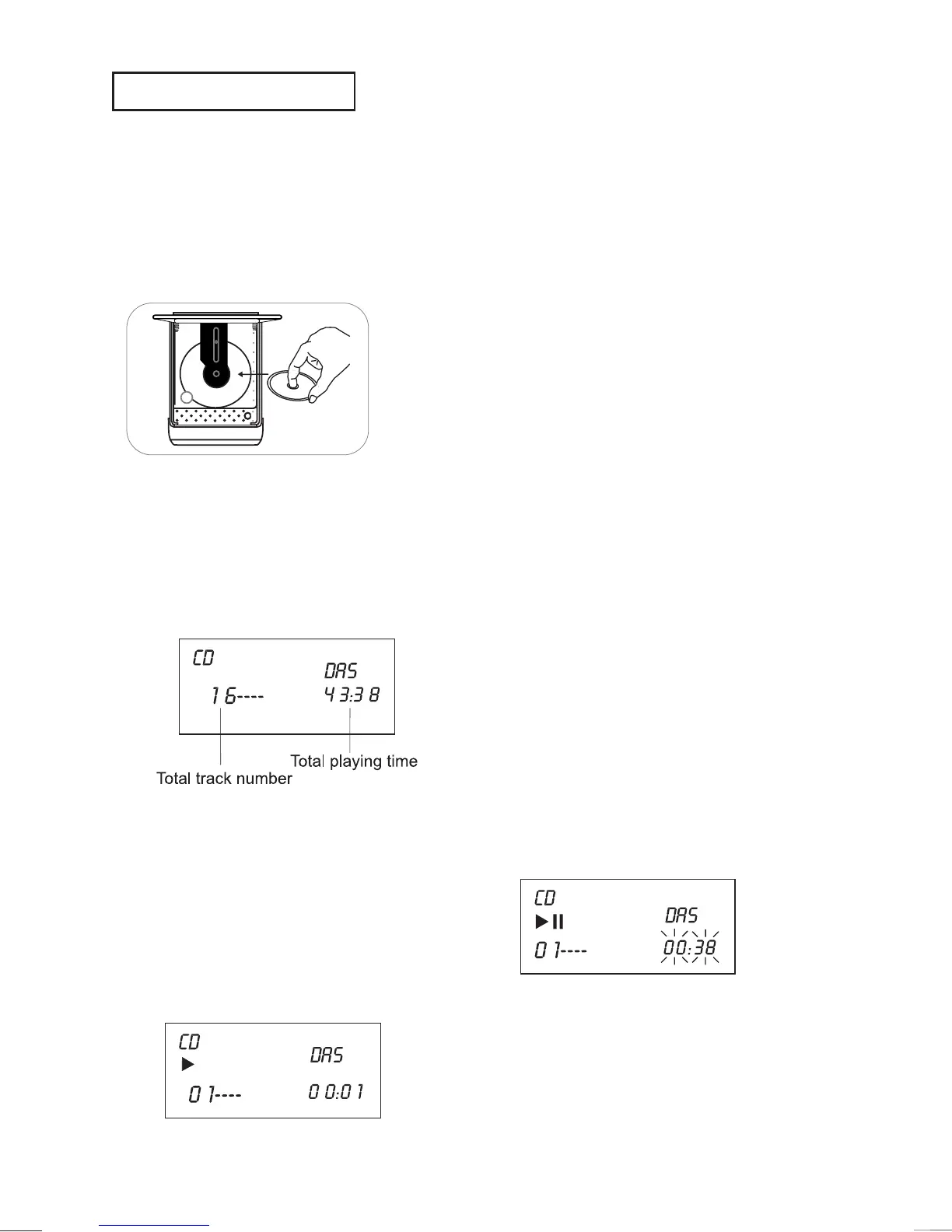EN-9
6.Press the STOP C/BAND button(or the STOP C button on
button on the remote controller) to stop disc playback at
playback at any time. When the last track has been played, it
played,it stops automatically.
7.Press “FIND/DAS” button on the remote
controller,“DAS”disappears,“Digital Anti-shook”
Function will cancel.
Notes on handing compact discs
-
Do not expose the disc to direct sunlight, hight
humidity or hight temperatures for extended
periods of time.
- Discs should be returned to their cases after
use.
- Do not apply paper or write anything on the
disc surface.
- Handle the disc by its edge.Do not touch the
playing surface (glossy side)
- Fingerprints and dust should be carefully wipe
off on the playing surface of the disc with a soft
cloth.
Wipe off on the playing surface of the disc
with a soft cloth.
Wipe in a straight motion from the centre to the
outside of the disc.
Never use chemicals such as record cleaning
sprays ,antistatic sprays or fluids, benzene or
thinner to clean compact discs.
To start playback from the desired track
Select the Track by using B or F button,
then press the R/ P button (or the R/ P button
on the remote controller).
The number buttons on the remote controller can
also be used.
Temporarily stopping playback
Press the R/ P button(or the CD R/ P button
on the remote controller).
To resume playback ,press the button again.
Skip playback
During playback,press the F or B button re-
peatedly to select the desired track
It will start from the beginning of the track.
AUDIO CD OPERATION
Use compact discs bearing the symbol shown
in Fig.6. In addition to conventional 12cm
CDS,this unit can be used to play 8 cm CDS
without an adapter.
Basic playback
1.Press the FUNCTION button to select “CD
FUNCTION”.
2.
load a CD
The CD is drawn in automatically.
• To reload the CD, First remove the CD, and
then load it again.
• You can load a CD single(8-cm CD) without
an adapter.
Note:
Do not load a CD single(8-cm CD) with a
adapter,Doing so may cause the system to mal-
function.
Note:
if the disc is loaded with the label side leftward,or
if a badly scratched disc is loaded,”NO DISC”
appears on the display; if an unplayable disc is
loaded, “NO DISC” appears on the display.
If there above case occur,load the disc correctly
or replace the disc.
5.Press the R/ P button (or the CD R/ P buttton
on theremote controller).Playback starts from
the first track. The current track number and
elapsed playing time are displayed
