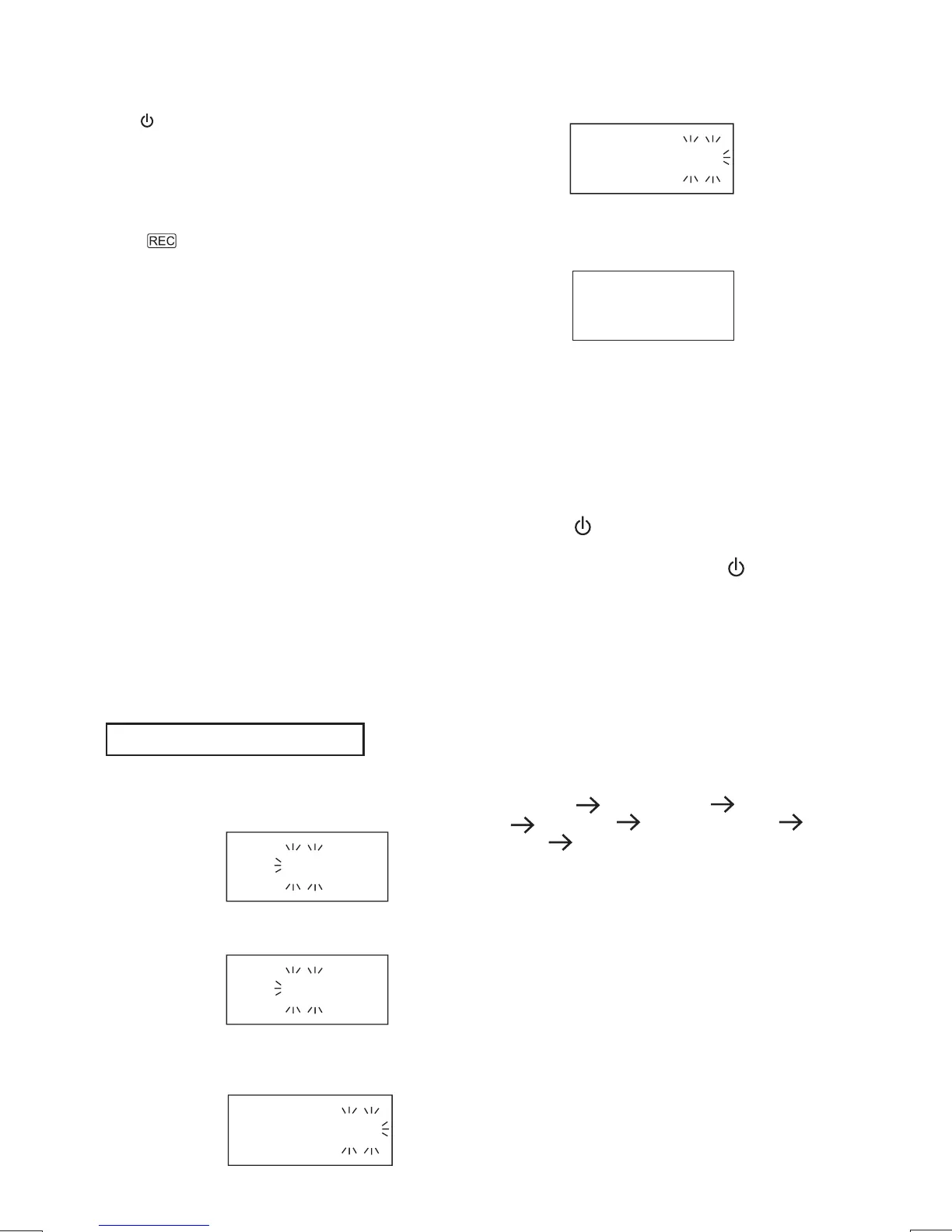REMOTE CONTROLLER
Controls (Fig.3)
EN-8
4. Press the SKIP+/UP or SKIP-/DOWN to set
the “minute” section.
5. Press the MEMO/CLK ADJ buttonor MEMO/
CLOCK on remote control .The clock starts.
Note:
- If a power failure occurs or the mains lead
is disconnected, LCD appears 00:00,reset the
clock again.
BEFORE OPERATION
Turning the power on and off
- Press the /ON button to turn on the
power, the display lights.
- To turn the power off, press the /ON button
again.
- When the mains lead is connected to the AC
outlet, the unit will respond to commands
from the remote controller.
Selecting the function
Press the FUNCTION button to select the de-
sired function.
Each time the button is pressed, the display
change as follow:
CD Function USB Function CARD Func-
tion LINE IN TUNER Function CD
Function ......
Adjusting the Volume
Turn the volume control ( or press the vol- or
vol + button on the remote controller). the volume
level appears on the display (Vol MIN ~MAX)
Selecting the sound preset
Press the EQ button on the remote controller to
select the sound mode matching the music to be
listened to:
EQ CLASSIC: Classic, music etc
EQ ROCK: Rock, music etc
EQ POP: Pops, music etc
EQ JAZZ: Jazz, music etc
FLAT: EQ , off
00
:
00
06
:
00
06
:
00
06
:
0
0
06
:
30
Inserting batteries (Fig. 4)
Note:
Always remove batteries if the remote controller
is not to be used for a month or more. Batteries
left in it may leak and cause damage.
Remote control range (Fig. 5)
The button on the remote controller perform sim-
ilar function to similarly marked buttons on the
front panels of the main unit.
ADJUSTING THE CLOCK
The clock can be set only on standby mode.
1. Press the MEMO/CLK ADJ. button,or MEMO/
CLOCK on remote control. until the“hour”
section blinks.
2. Press the SKIP+/UP or SKIP-/DOWN to set
the “hour” section.
3. Press the MEMO/CLK ADJ button or MEMO/
CLOCK on remote control .The “minute”
section blinks.
2. TIMER/SLEEP Key
yeKREBMUN.11~3
12. OVER
B
Key
13. NUMBER Key
14. MEMO/CLOCK Key
15. FUNCTION Key
16.
17. VOLUME+ Key
18. TUNNING/FILE- Key
19. STOP Key
20. TUNNING/FILE+ Key
21. VOLUME- Key
22. INFO/BIT-SEL Key
F
23. MUTE Key
24. USB
C
Key
25. CD Key
26. SD Key
28.
FOLDER/PRESET Key (only up)
1.
ON Key
R / P
R
/ P
R
/ P
29. TUNER/BAND Key
30. SOUND Key
31. RAND./INTRO Key
32. REPEAT Key
27. FM MODE/FIND Key
key