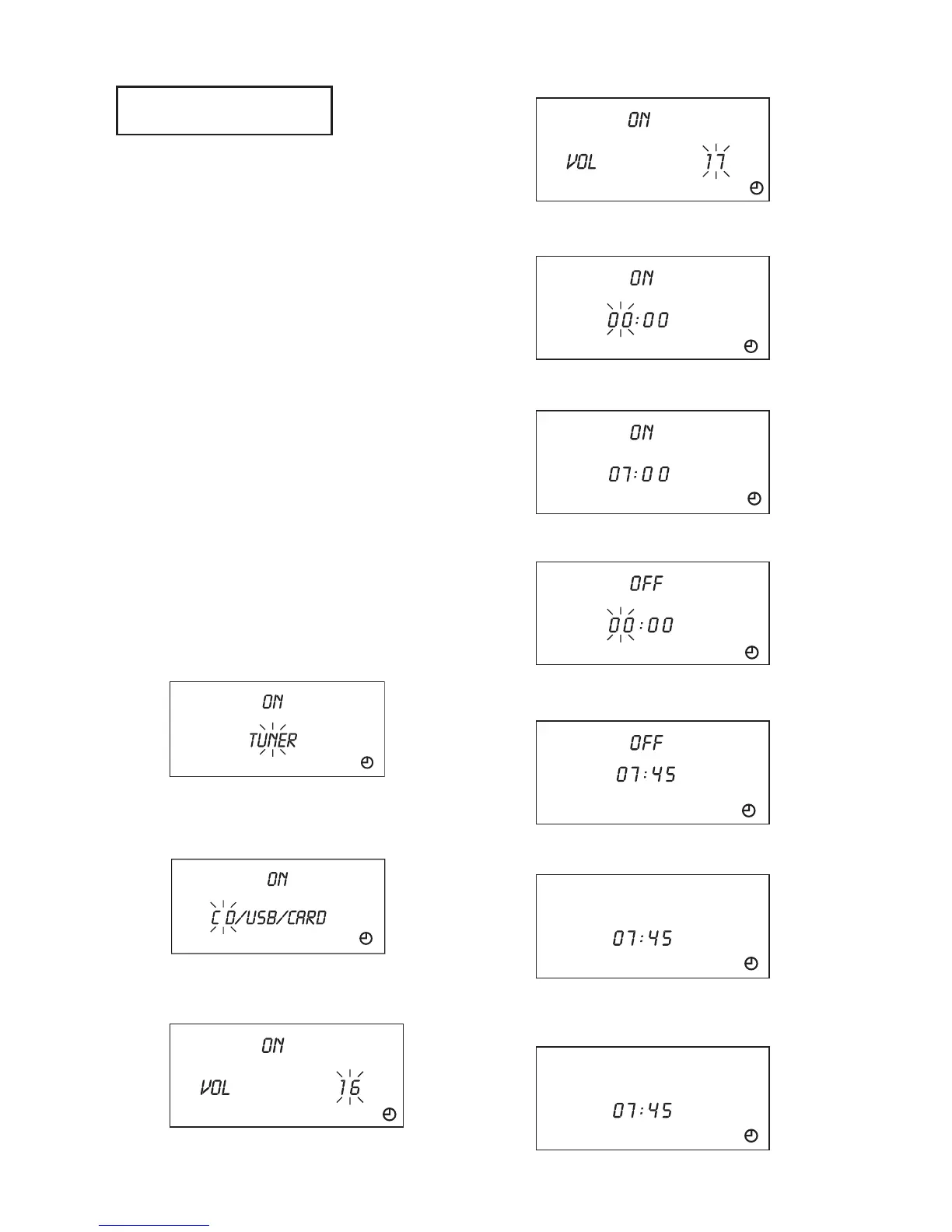EN-22
TIMER OPERATION
Wake-up timer (only remote)
Set the on and off-time, and function to be used.
Operation will start with the selected function at
the on-time.
The power will be switched off at the off-time.
The timer will function every day unless it is re-
leased.
Preparations
Make absolutely sure that the clock is set to the
correct time before setting the timer.
- Prepare the source to be used.
- Adjust the tuner or band of radio if choose
“TUNER FUNCTION”
- Place the disc in advance if choose “CD
FUNCTION”.
- Connect the USB memory device in advance
if choose “USB FUNCTION”
- Insert the SD card if choose “CARD FUNC-
TION”
- Adjust the volume level as desired.
Example:
Waking up 7:00 everyday,listening to the radio at
the same time until 7:45.
1. Turn off the power and press the SLEEP/TIMER
or TIMER/SLEEP on remote control.
TIMER button.
2. Press the FUNCTION “H”button again blinks.
Function can change to CD or USB or CARD.
3. Press the SLEEP/TIMER or TIMER/SLEEP
on remote control. again, “16” flash .
4. Turn the VOLUME control to adjust volume.
5. Press the SLEEP/TIMER or TIMER/SLEEP
on remote control, the “HOUR” selection blinks.
6. Turn the SKIP+/- to set the “HOUR” and
“minute”.
7. Press the SLEEP/TIMER or TIMER/SLEEP
on remote control , again to set time off
8. Repeat steps 5-6 above. This completes the
setting of the timer off-time.
9. Press the SLEEP/TIMER or TIMER/SLEEP
on remote control, “H” appears and blinks.
10.Press the SLEEP/TIMER or TIMER/SLEEP
on remote control again, “H”appears, release
the timer ON/OFF.
