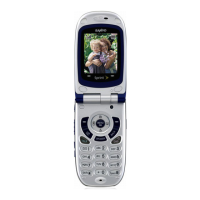Sprint Service
3A. Sprint Service: The Basics 105
3. Start recording after the beep. (You can record up
to two minutes.)
4. To finish recording, press DONE (left softkey).
䡲 Press OPTIONS (right softkey) to select additional
options.
5. Press SEND (left softkey) to send the voice
message.
Accessing SMS Voice Messages
䊳 When you receive a voice message, your phone
will display a notification message. Use your
softkeys to access and play the voice message.
– or –
1. Press > Messages > Voice SMS.
2. Highlight a message and press to play. (To
adjust the play volume, use the side volume
button. To display the message options, press
OPTIONS [right softkey].)
To reply to an SMS voice message:
1. While the message is displayed, press REPLY
(left softkey).
2. Record your reply, and then press DONE (left
softkey)
> SEND (left softkey).
– or –
1. Press > Messages > Voice SMS.
2. Highlight a message you want to reply to and
press
REPLY (left softkey).
3. Record your reply, and then press DONE (left
softkey)
> SEND (left softkey).
Note
You may be prompted for an ID the first time you
send an SMS voice message. Follow the voice or
onscreen instructions to send the message.
Tip
Press OPTIONS (right softkey) > Reply with to reply
with a picture message or a text message.
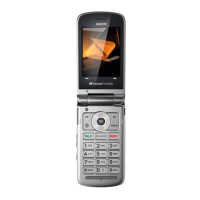
