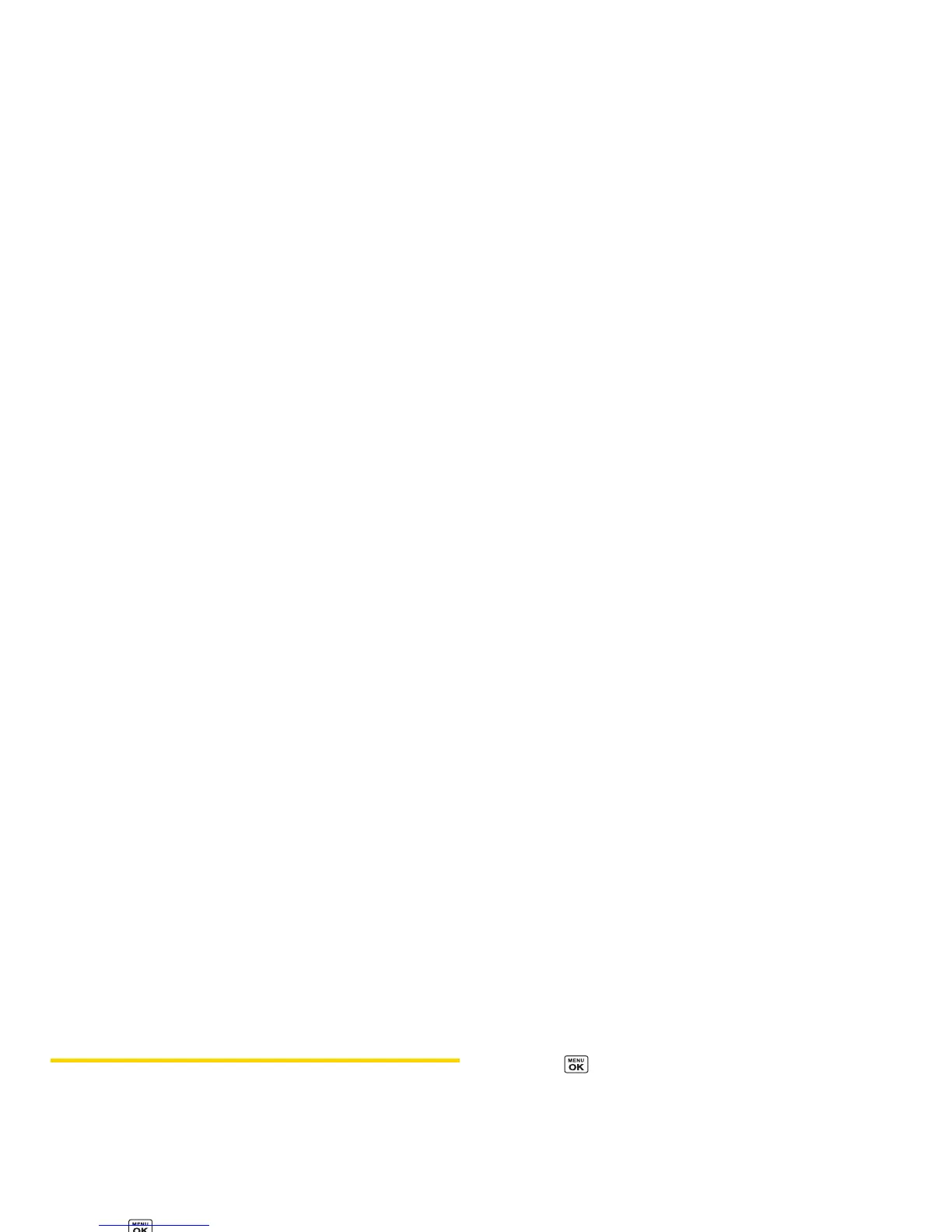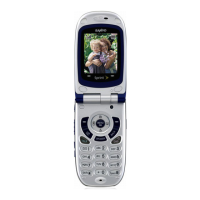36 2B. Settings
Ringer Settings
Ringer Types
Ringer types help you identify incoming calls and
messages. You can assign ringer types to individual
Contacts entries, types of calls, and types of messages.
Selecting Ringer Types for Incoming Calls
1. Press > Settings > Ringers > Incoming Calls.
2. Select Contacts, Unsaved Numbers, or
Private / Unknown.
䡲 If you select Contacts, select All Contacts, or select
One Contact and then select an entry.
3. Select a ringer option by pressing the navigation
key up or down, and then select a ringer. (See
“Getting New Ringers” on page 37 if you selected
Downloaded > Get New.)
Selecting Ringers for Messages
1. Press > Settings > Ringers > Messages.
2. Select Text Message, Picture Mail, Voice SMS, or Email.
3. For Email, skip to step 4. Otherwise, select Contacts,
Unsaved Numbers, or Private / Unknown.
䡲 If you select Contacts, select All Contacts, or select
One Contact and then select an entry.
4. Select a ringer option by pressing the navigation
key up or down, and then select a ringer.
Selecting Ringers for Voicemail, Calendar, and
Power Up/Down
1. Press > Settings > Ringers.
2. Select Voicemail, Calendar, or Power Up/Down.
3. Select a ringer option by pressing the navigation
key up or down, and then select a ringer.
Tip
Ringer types can be assigned from the Contacts
menu. See “Selecting a Ringer Type for an Entry” on
page 60.
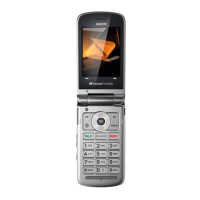