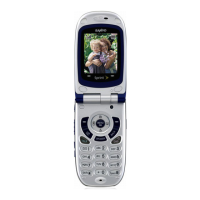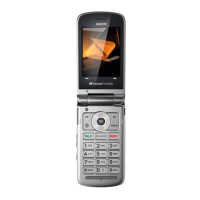
 Loading...
Loading...
Do you have a question about the Sanyo Mirro and is the answer not in the manual?
| EDGE | No |
|---|---|
| Status | Discontinued |
| SIM | Mini-SIM |
| Type | TFT, 256K colors |
| Loudspeaker | Yes |
| 3.5mm jack | No |
| Video | Yes |
| Radio | No |
| Games | Yes |
| Browser | WAP 2.0/xHTML |
| Organizer | Yes |
| Alert types | Vibration; Downloadable polyphonic ringtones |
| Java | Yes |
| Colors | Black |
Outlines the phone's main menu structure and navigation.
Guides through activating your phone and setting up Sprint service.
Details the process of activating your new Sprint phone.
Instructions for setting up your Sprint voicemail and personal greeting.
Explains the need for and creation of passwords for account privacy.
How to set an optional password to control data access and purchases.
Contact information for Sprint Customer Service for assistance.
Assistance provided by Sprint Operator Services for specific call types.
Introduces the phone's basic components and functions.
Detailed explanation of the purpose and operation of each key.
Explains status bar icons and their meanings.
Details common status icons like Battery and Location status.
Icons representing different types of new messages (Email, SMS, etc.).
Icons indicating Bluetooth status (Visible, Connected, Enabled).
Details on TTY, Alarm, and Notification features.
Instructions for powering the phone on and off.
Procedure for powering down the phone.
Information on battery life and charge indicator.
Details on battery type, capacity, and charging.
Step-by-step guide for inserting the battery.
Instructions for safely removing the battery from the phone.
Guidelines for charging the phone's battery correctly.
Explains how to use the navigation key to move through menus.
Enables locking side buttons to prevent accidental presses.
Instructions for initiating and receiving voice calls.
Options available when entering numbers, like saving to contacts.
How to answer calls and the different notification methods.
Procedure for ending an active phone call.
How missed calls are logged and how to view them.
Instructions for calling emergency services like 911.
Options available during an active call, like transferring audio.
How to store phone numbers in the Contacts list.
Searching for contacts by entering number digits.
How to make calls directly from saved contacts.
Storing and using speed dial numbers for quick calls.
Features for dialing using partial numbers or prefixes.
Methods for entering text, including Text Input Modes.
Settings for input language, auto-complete, and word choice.
Details on how the multi-tap ABC input mode works.
How to use T9 input for faster text entry.
Adding custom words to the predictive text dictionary.
Saving information from messages to other applications.
Overview of various phone settings available.
Adjusting screen brightness, backlight, and screensavers.
Setting a screen saver to display in standby mode.
Setting how long the screen and keypad remain backlit.
Assigning pictures to contacts for caller ID.
Choosing the clock or calendar design for standby mode.
Adjusting the display and text input font size.
Adjusting ringer, playback, and key beep volumes.
Muting all phone sounds without turning the phone off.
Assigning ringers to calls and messages.
Downloading new ringtones from Sprint Digital Lounge.
Choosing vibration patterns for alerts and events.
Customizing how new messages are displayed and creating signatures.
Setting a callback number for text messages.
Settings for SMS voice messaging, including speakerphone.
Enabling Airplane Mode to use features where calls are prohibited.
Information on using TTY devices with the phone.
Steps to enable or disable the TTY mode on the phone.
Information on using the phone with hearing aid devices.
Reassigning navigation keys for quick access to menu items.
Setting audible alerts for service changes or connected calls.
Choosing how to answer incoming calls (Talk Key, Any Key, Flip Open).
Setting the sound output destination for incoming ringers.
Information about the phone's lock feature.
Steps to change the phone's lock code for security.
Setting restrictions on voice calls and text messaging.
Setting restrictions on web browsing, camera use, and location settings.
Easily deleting all created or stored content on the phone.
Clearing personal information, resetting to factory settings, or both.
Managing data service security features.
Instructions for enabling data services on the phone.
Net Guard confirms web connections to prevent accidental access.
Overview of viewing and managing call history.
How to view a list of recent incoming, outgoing, and missed calls.
Icons indicating call type (incoming, outgoing, missed).
Displaying detailed call history threads.
Showing detailed information for a specific call history entry.
Additional options for selected history entries.
How to redial or call numbers directly from call history.
Deleting individual or all entries from call history.
Overview of managing and using the phone's contacts.
Information on storing phone numbers, email addresses, and web addresses.
Viewing contact names and their main phone numbers.
Viewing detailed information for a specific contact entry.
Steps to create and save a new contact.
Modifying information for an existing contact.
Organizing contacts into groups for easier messaging.
Changing the name or icon of a contact group.
Deleting contacts from a group.
Searching for contacts by name or partial name.
Copying contact information into messages or navigation.
Assigning phone numbers to speed dial locations.
Assigning images to contact entries for caller ID.
Making contact entries private and hiding them from lists.
Editing and sending your contact information via Bluetooth.
Accessing Sprint service numbers stored in Contacts.
Backing up and restoring contacts to the Sprint website.
Checking the status of wireless backup operations.
Overview of calendar and tool features.
Steps to add events, descriptions, categories, and priorities.
Managing up to 40 To-Do list items within the calendar.
How the phone alerts you to scheduled events.
Displaying scheduled events for a specific day.
Using the built-in alarm with multiple capabilities.
Performing calculations using the phone's keypad.
Setting up to five countdown timers for alerts.
Measuring time with split timing or lap timing.
Introduction to voice services like Automatic Speech Recognition.
Using voice commands for calls, messages, and menu navigation.
Recording and managing audio memos and call memos.
Using ASR to initiate voice calls by speaking commands.
Using ASR to send text messages by speaking commands.
Navigating menus and applications using voice commands.
Obtaining phone status information (Time, Signal, Battery) via voice.
Adjusting ASR confirmation and audio modes.
Editing titles and viewing properties of recorded memos.
Deleting individual or multiple recorded voice memos.
Overview of camera functions and features.
Instructions for activating camera mode and capturing photos.
Organizing pictures in In Phone and Online Albums.
Sharing photos instantly with family and friends.
Selecting and uploading pictures from the phone to online storage.
Editing, deleting, or renaming online photo albums.
Using PictBridge compatibility to print photos without a computer.
Overview of Bluetooth features and functions.
Enabling or disabling the phone's Bluetooth feature.
Icons showing Bluetooth connection status.
Setting phone visibility, adding devices, and managing trusted devices.
Establishing trusted connections between the phone and Bluetooth devices.
Selecting contacts or entries to send via Bluetooth.
Introduction to basic Sprint services like voicemail.
Instructions for setting up and accessing voicemail.
Sending and receiving text messages between phones.
Sending voice messages as SMS messages.
Ways the phone alerts you to new voicemail messages.
Using menu keys to access and listen to voicemail messages.
Sending and receiving text messages between phones.
Steps to select recipients and write text messages.
Following chains of text messages with specific contacts.
Reading SMS text messages received on the phone.
Displaying messages sent and received from a particular number.
Sending voice messages to phones or email addresses.
Identifying callers by displaying their phone number.
Alerts for incoming calls while on another call.
Talking to two people simultaneously on one call.
Forwarding all incoming calls to another number.
Information about using the phone outside the Sprint network.
Controlling phone's roaming capabilities and signal acceptance.
Managing roaming calls by requiring an extra step before connecting.
Your assigned username for accessing Sprint data services.
Initiating a connection to the internet.
Symbols indicating active or dormant data connections.
Tips for navigating menus and websites during data sessions.
Sending/receiving email and instant messages, and using chat rooms.
Accessing and managing email accounts directly from the phone.
Connecting to popular IM clients like AOL, MSN, and Yahoo.
Accessing and downloading content like games and ringers.
Storing and managing purchased content from phone or online.
Additional options for browsing the web on the phone.
Storing favorite website addresses for easy access.
Answers to common questions about data connection status and sign-in.
Overview of GPS services and enabling location features.
Getting turn-by-turn directions onscreen and over speakerphone.
Locating a child's phone using GPS technology.
Guidelines for operating the phone properly and maintaining safe service.
Simple guidelines for phone operation and maintaining safe service.
Safe usage practices and access considerations for the phone.
Warning against relying solely on mobile phones for essential communication.
Potential interference between wireless phones and electronic equipment.
Procedures for turning off the phone in potentially explosive atmospheres.
Information on using the phone with hearing aid devices.
Tips for evaluating and improving hearing device compatibility.
Guidelines for protecting and maintaining battery performance.
Proper disposal methods for Li-Ion batteries according to regulations.
Explanation of SAR values and their meaning for wireless phones.
Phone's compliance with FCC RF emission guidelines.
Space to record model, regulatory, and serial numbers for future reference.
Information on the phone's warranty coverage and optional plans.
Details of the limited warranty for the product and accessories.