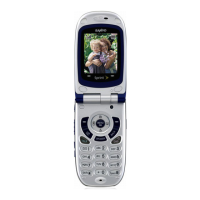76 2F. Voice Services
Managing Recorded Memos
1. Press > Tools > Voice Services > Voice Memo > List.
2. Highlight the memo you want to manage and
press
OPTIONS (right softkey).
3. Highlight an option and press .
䡲 Edit Title to edit the title of a memo.
䡲 Properties to display information about a memo.
䡲 Type Filter to list memos by the type order as audio
memo, call memo, or all memos.
䡲 Sort by to sort memos by the recorded time, file
name or size in ascending or descending order.
Deleting Recorded Memos
1. Press > Tools > Voice Services > Voice Memo > List.
2. Highlight the memo you want to delete and press
OPTIONS (right softkey) > Delete > This or All > YES
(left softkey).
To delete multiple memos:
1. Press > Tools > Voice Services > Voice Memo > List.
2. Press OPTIONS (right softkey) > Delete > Multiple and
select memos you want to delete.
3. Press DELETE (left softkey) > YES (left softkey).
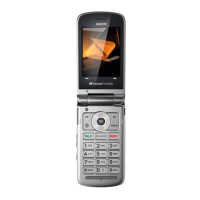
