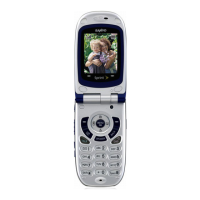40 2B. Settings
SMS Voice Messaging Settings
Setting the Speakerphone
You can turn the speakerphone on or off for SMS voice
messages. (The speakerphone is set to
On by default.)
1. Press > Messages > Settings >
Voice SMS Options > Speakerphone.
2. Select On or Off.
Setting the Sender’s Name
With this feature, you can identify yourself to people
who receive your SMS voice messages.
1. Press > Messages > Settings >
Voice SMS Options > From Name.
2. Enter your name and press .
Setting an Alert Notification
SMS voice messaging uses your phone’s data
services. Your phone can alert that you are connecting
to data services each time you send an SMS voice
message.
1. Press > Messages > Settings >
Voice SMS Options > Connection Alert.
2. Press to select the Warn each time check box
and alert you each time you send an SMS voice
message.
3. Press DONE (left softkey).
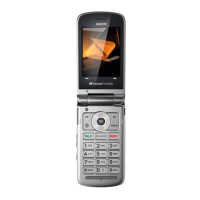
