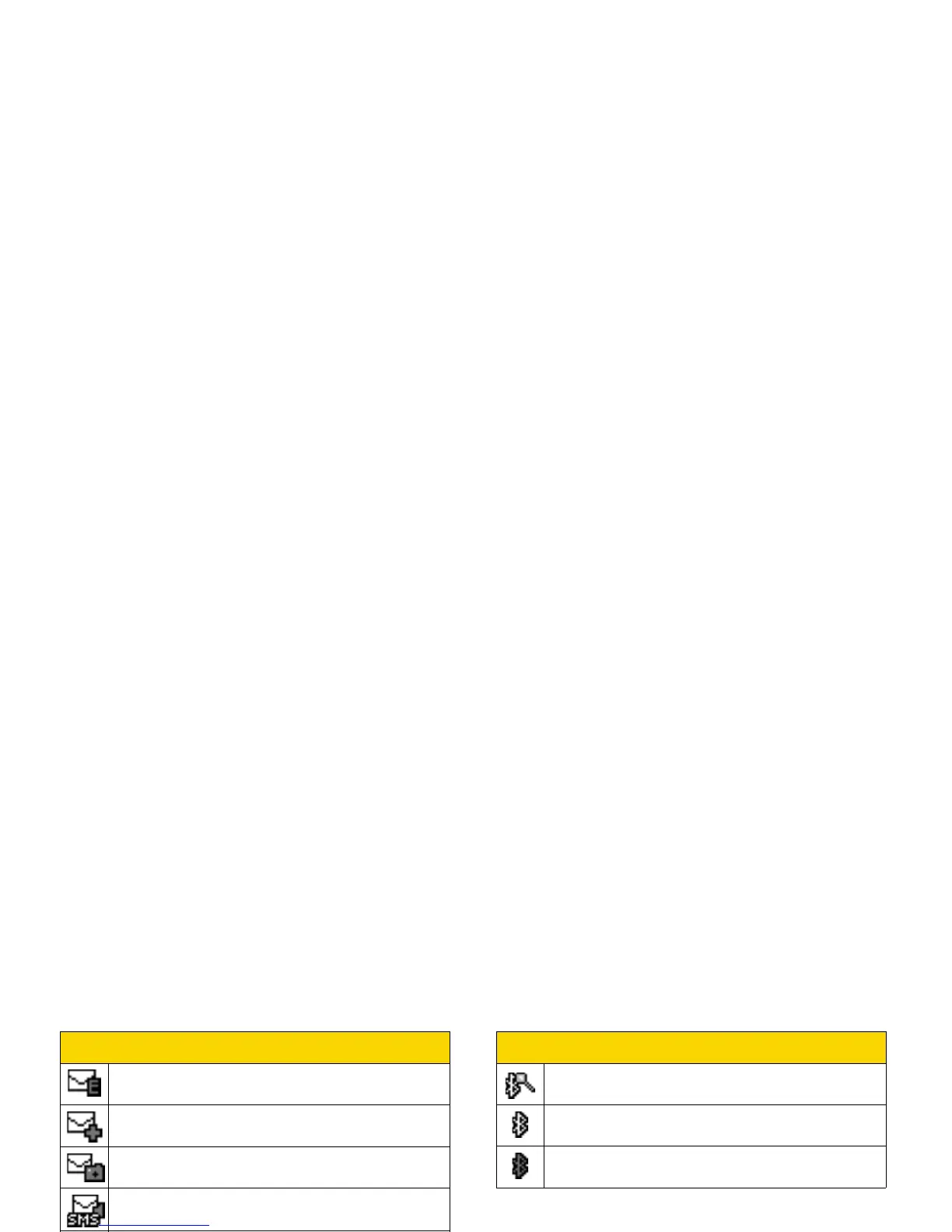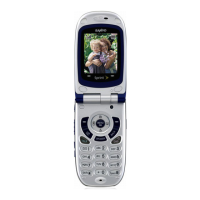12 2A. Phone Basics
* The above icons will blink while your phone is communicating with a
Bluetooth device.
Messaging Icons
Email – You have one or more new email
messages waiting.
Multiple Messages – You have two or more
different types of new messages waiting.
Picture Messages – You have one or more new
picture messages waiting.
SMS Voice Messages – You have one or more
new SMS voice messages waiting.
Text Messages – You have one or more new text
messages waiting.
Voicemail – You have one or more new voicemail
messages waiting.
Urgent Messages – You have one or more new
urgent messages waiting.
Bluetooth Icons
Visible – Your phone is discoverable by (visible
to) other Bluetooth devices.
Connected – Your phone is connected to a
Bluetooth device.
Enable – Your phone’s Bluetooth feature is
enabled.
Voice Call Icons
Missed Call – You have one or more missed
voice calls.
Bluetooth Device – A call is in progress using a
Bluetooth device.
Headset – A call is in progress using an optional
wired headset.
Car Kit – A call is in progress using an optional
car kit device.
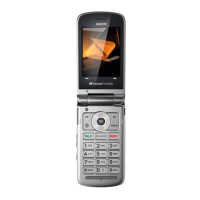