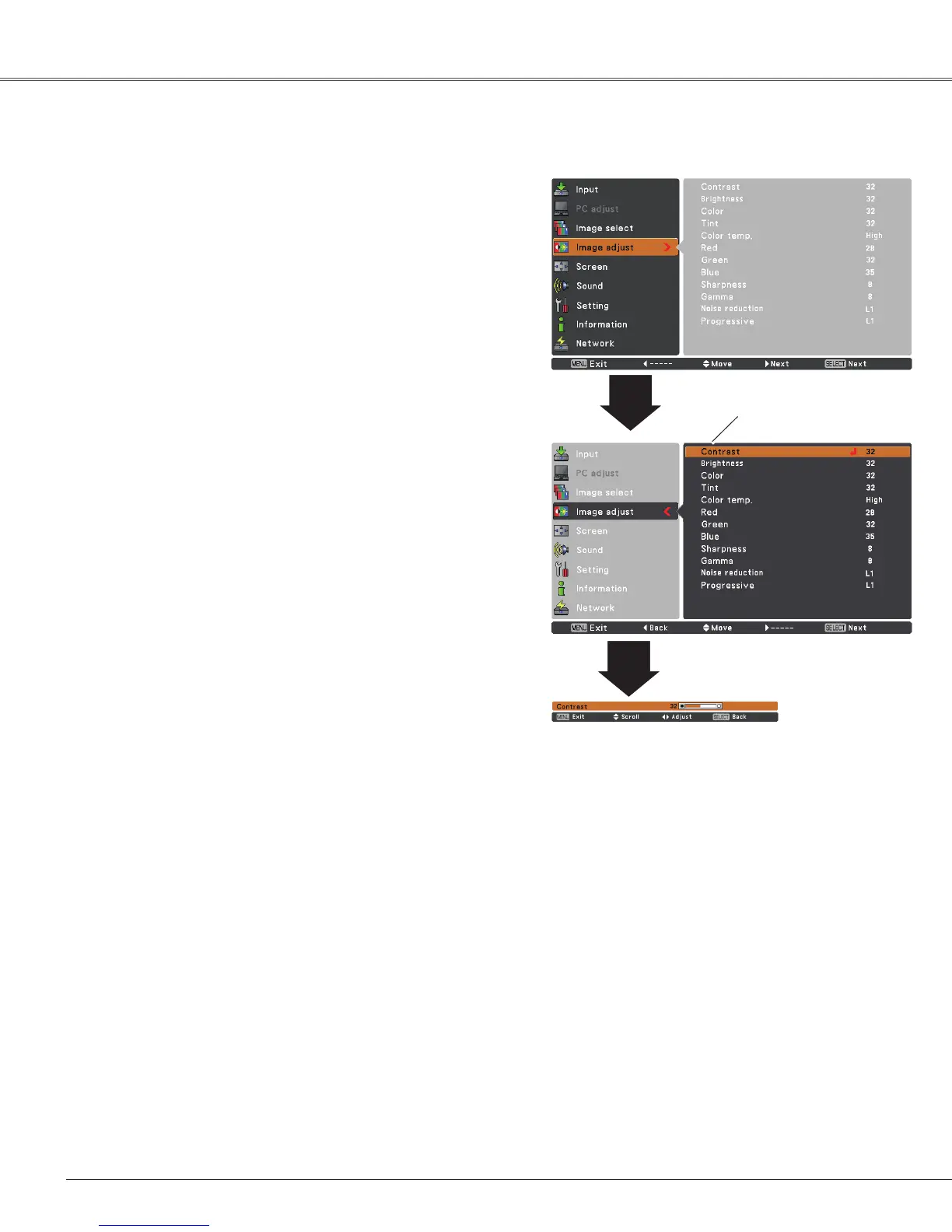40
Video Input
Image Adjustment
1
2
Press the Point ◄ button to decrease the contrast; press the
Point ► button to increase the contrast (from 0 to 63).
Press the Point ◄ button to decrease the brightness; press
the Point ► button to increase the brightness (from 0 to 63).
Contrast
Brightness
Press the Point ◄button to lighten red tone; press the Point
► button to deepen red tone (from 0 to 63).
White balance (Red)
Press the Point ◄ button to lighten green tone; press the
Point ► button to deepen green tone (from 0 to 63).
White balance (Green)
Press the Point ◄ button to lighten blue tone; press the
Point ► button to deepen blue tone (from 0 to 63).
White balance (Blue)
Use the Point ◄► buttons to select the desired Color temp.
level (High, Mid, Low, or XLow).
Color temp.
Press the Point ◄ button decrease the intensity of the color;
press the Point ►button increase the intensity of the color
(from 0 to 63).
Press the Point ◄►buttons to adjust the tint value to get a
proper color balance (from 0 to 63).
Color
Tint
Note:
•WhentheWhite balance Red, Green or Blue is adjusted, the Color temp. level will change to User.
•TintcannotbeselectedwhenthevideosystemisPAL, SECAM, PAL-M or PAL-N (p.38).
•WhenBlackboard(Green) or Colorboard is selected in Image select, Color temp. will change to
Blackboard or Colorboard.
Image Adjust Menu
Press the MENU button to display the On-Screen
Menu. Use the Point ▲▼ buttons to select Image
adjust and then press the Point ►or the SELECT
button.
Use the Point ▲▼ buttons select the desired item
and then press the SELECT button to display the
adjustment dialog box. Use the Point ◄► buttons to
adjust the setting value.
Selected Image mode
Use the Point ◄►
buttons to adjust the
setting value.