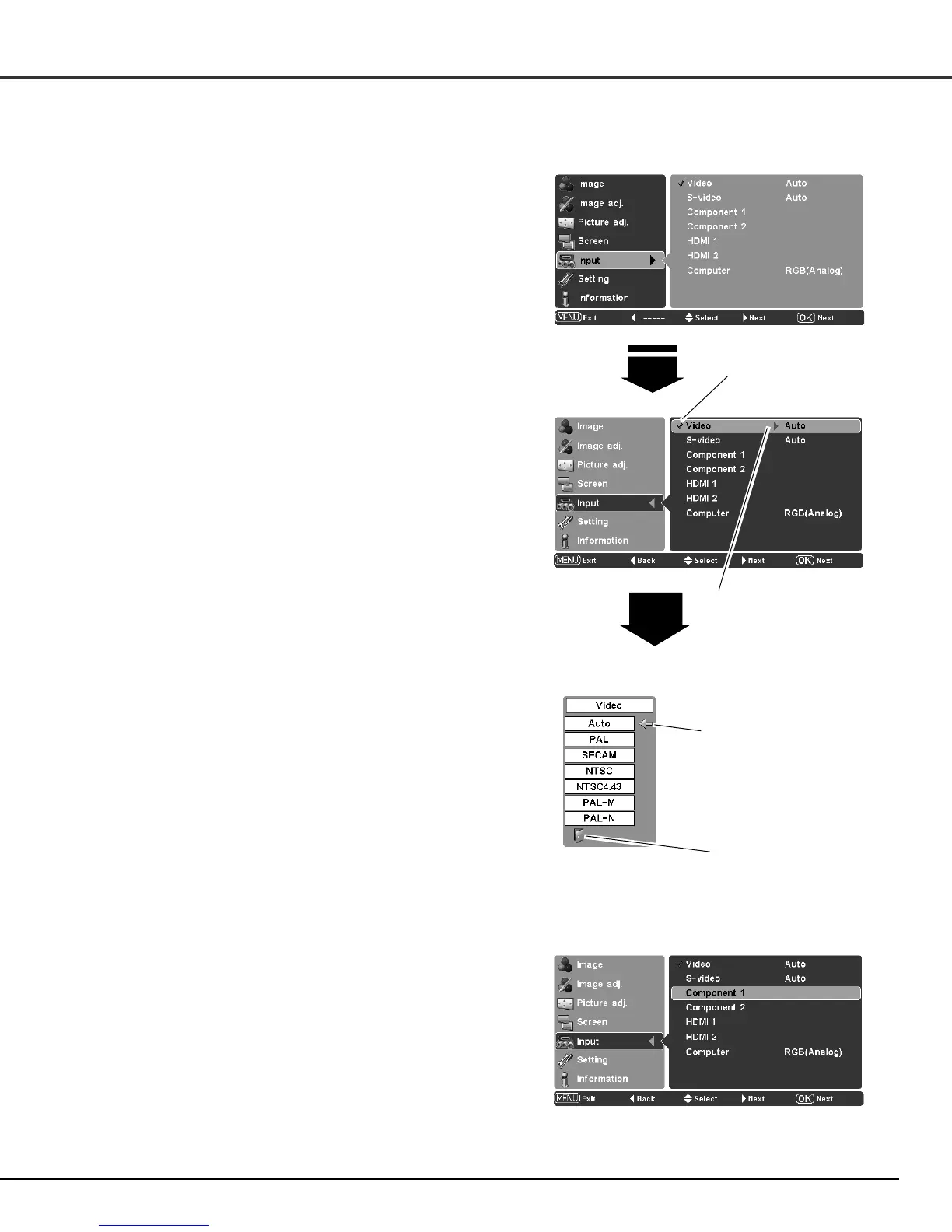25
System Menu (Video/S-Video)
If the projector cannot reproduce a proper video image, select a
specific broadcast signal format from among PAL, SECAM,
NTSC, NTSC 4.43, PAL-M, and PAL-N.
Video or S-Video
Component 1 or Component 2
The projector automatically detects the incoming video system
and adjusts itself to optimize its performance.
When the video system is PAL-M or PAL-N, select the system
manually.
Input
Use the Point ed buttons to select the Input Menu and
press the Point
8 button or OK to access the submenu
items.
Use the Point
ed buttons to select an input source and
press the OK or Point
8 buttons. The selected item is check
marked.
1
2
When the video signal is connected to the VIDEO or S-VIDEO
jacks, select Video or S-video respectively.
Menu Operation
Input Menu
When the video signal is connected to the Y-Pb/Cb-Pr/Cr jacks,
select Component 1 or Component 2.
The projector automatically detects the incoming video signal and
adjusts itself to optimize its performance.
3
When “Video” or “S-video” is selected, press the Point 8
button to display the System Menu.
4
Use the Point ed buttons to select the desired system and
press the OK or Point
8 buttons.
Video
Input
Auto
The currently set item
is check marked.
Press the Point
8 button
to display the System
Menu.
PAL / SECAM / NTSC / NTSC4.43 / PAL-M / PAL-N
5
When “Computer” is selected, press the Point 8 button to
display the Source Select Menu.
6
Use the Point ed buttons to select the desired source and
press the OK or Point
8 buttons.
Use the Point ed buttons
to select the desired
system and press the OK
or Point
8 buttons.
Quit
Exit this menu.
