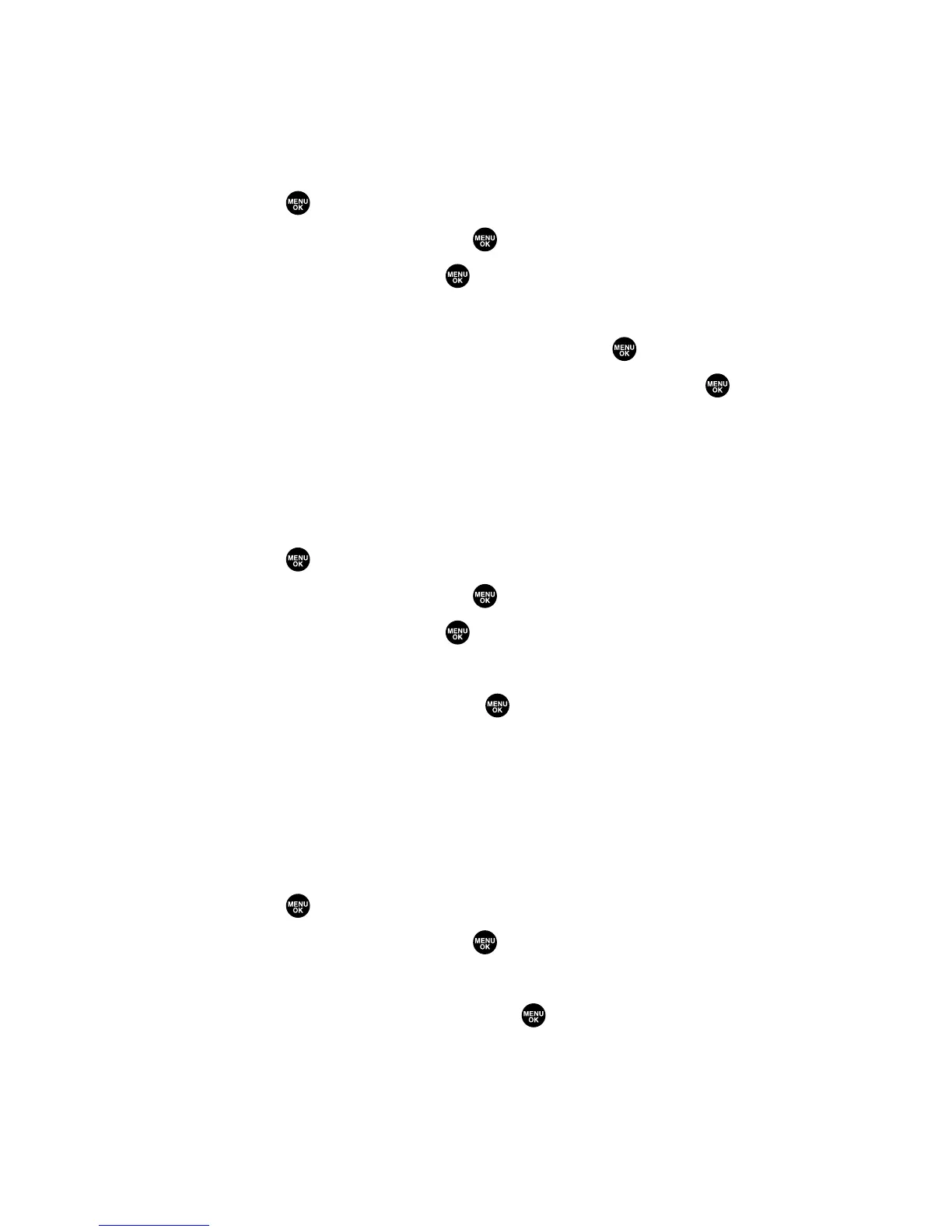Sorting the Downloaded Data
The files downloaded via the Web are stored in alphabetical order.
You may also store the data in memory size order.
To sort downloaded files:
1. Press to access the main menu.
2. Select Downloads and press .
3. Select a folder and press .
4. Press Options (right softkey).
5. Highlight Sort by from the options and press .
6. Highlight your desired option (Name or Size) and press .
Viewing the Downloaded Data Size
This feature allows you to confirm each downloaded file’s size and
the remaining download capacity.
To view the data size:
1. Press to access the main menu.
2. Select Downloads and press .
3. Select a folder and press .
4. Press Options (right softkey).
5. Highlight Icon/Size and press . (Data size is displayed at the
left of the downloaded data name.)
Viewing the Memory Space
This feature allows you to confirm how much memory is left and may
be used for downloading files.
To view the available memory space:
1. Press to access the main menu.
2. Select Downloads and press .
3. Press Options (right softkey).
4. Highlight View Memory and press . (Used and Free memory
size are displayed.)
Section 2H: Personal Organizer 111
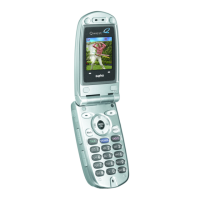