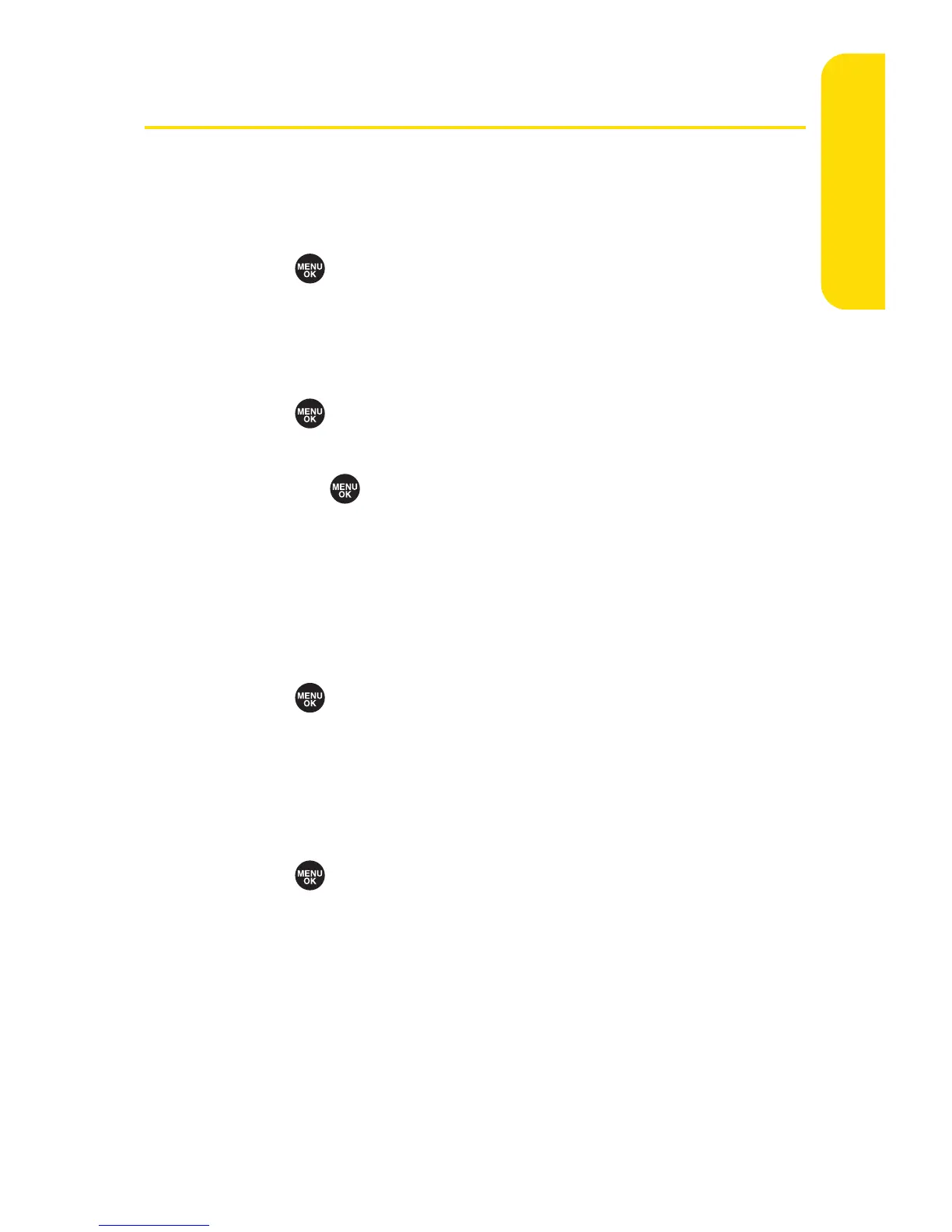Section 2G: Using the Phone’s Calendar and Tools 131
Personal Information Management
Displaying Your User Address
To display the phone’s current user address:
©
Select > Settings > Phone Info > Phone#/User ID.
Finding Icon Definitions
To view an explanation of icons that appear on the display:
1. Select > Settings > Phone Info > Icon Glossary.
2. Select the item for which you want to see the explanation
and press . (The icon’s explanation appears.)
Displaying the Version Information
To display the version number of the software, hardware, PRL
(Preferred Roaming List), PRI (Product Release Instructions), etc.,
installed on your phone:
©
Select > Settings > Phone Info > Version.
Displaying Advanced Information
To display advanced information such as frequency and other
technical information:
©
Select > Settings > Phone Info > Advanced.
Calendar & Tools
