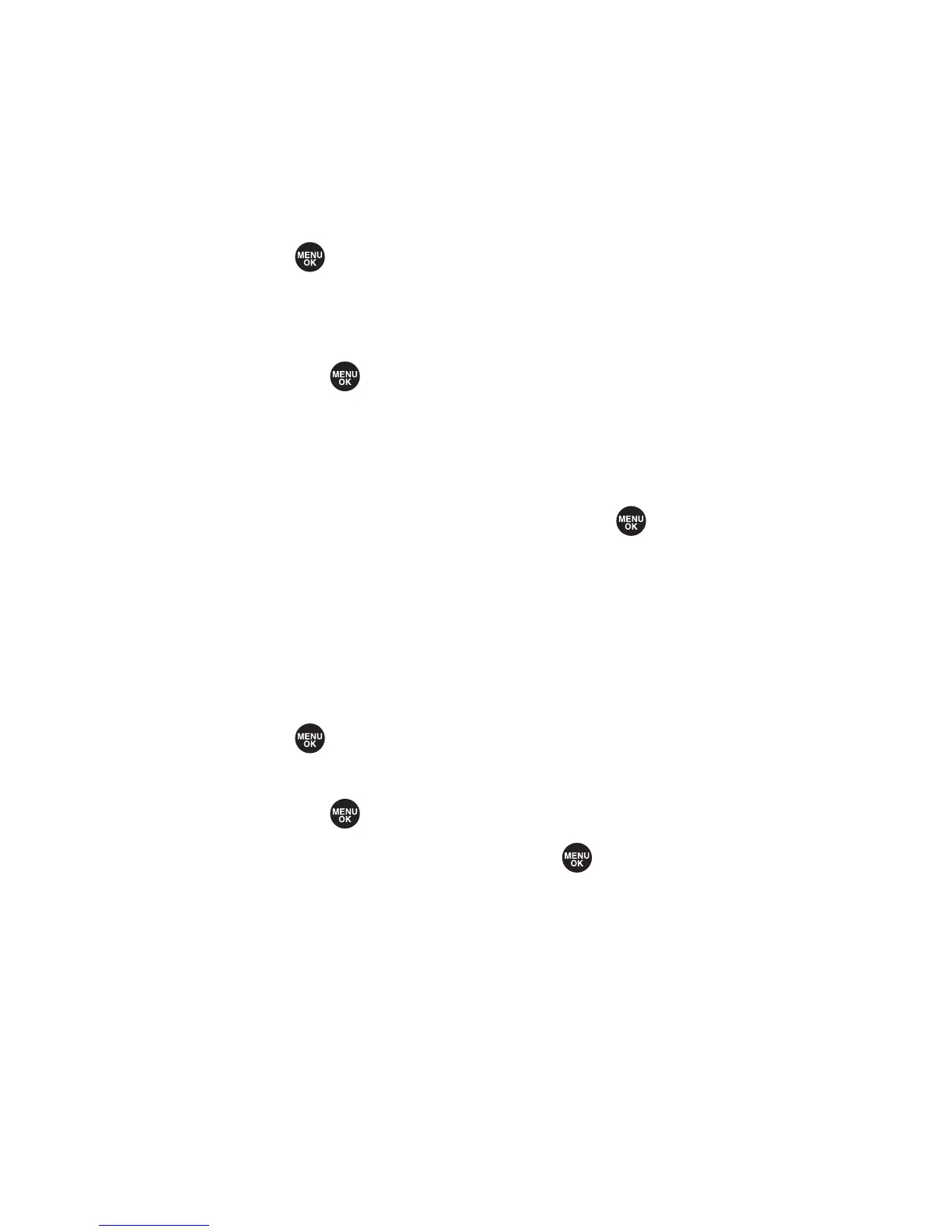58 Section 2B: Controlling Your Phone’s Settings
Changing the Display Screen Animation
Your new phone offers options for what you see on the display
screen during various phone functions.
To change the animation display:
1. Select >Settings > Display > Animation.
2. Select Standby > Set;Outgoing Calls; or Service Search.
3. Select an option (Preset, My Content, -Get New, or Off)
and press .
n
For Standby, you can select Time to set the animation
starting time.
n
Preset is not available for Standby.
4. Select an animation display and press .
Changing the Display for Incoming Calls
You can set a color or downloaded image for the Incoming
Calls display.
To change the incoming calls display:
1. Select > Settings > Display > Incoming Calls.
2. Select an option (Preset, My Content, -Get New, or Off)
and press .
3. Select a color or image and press .
