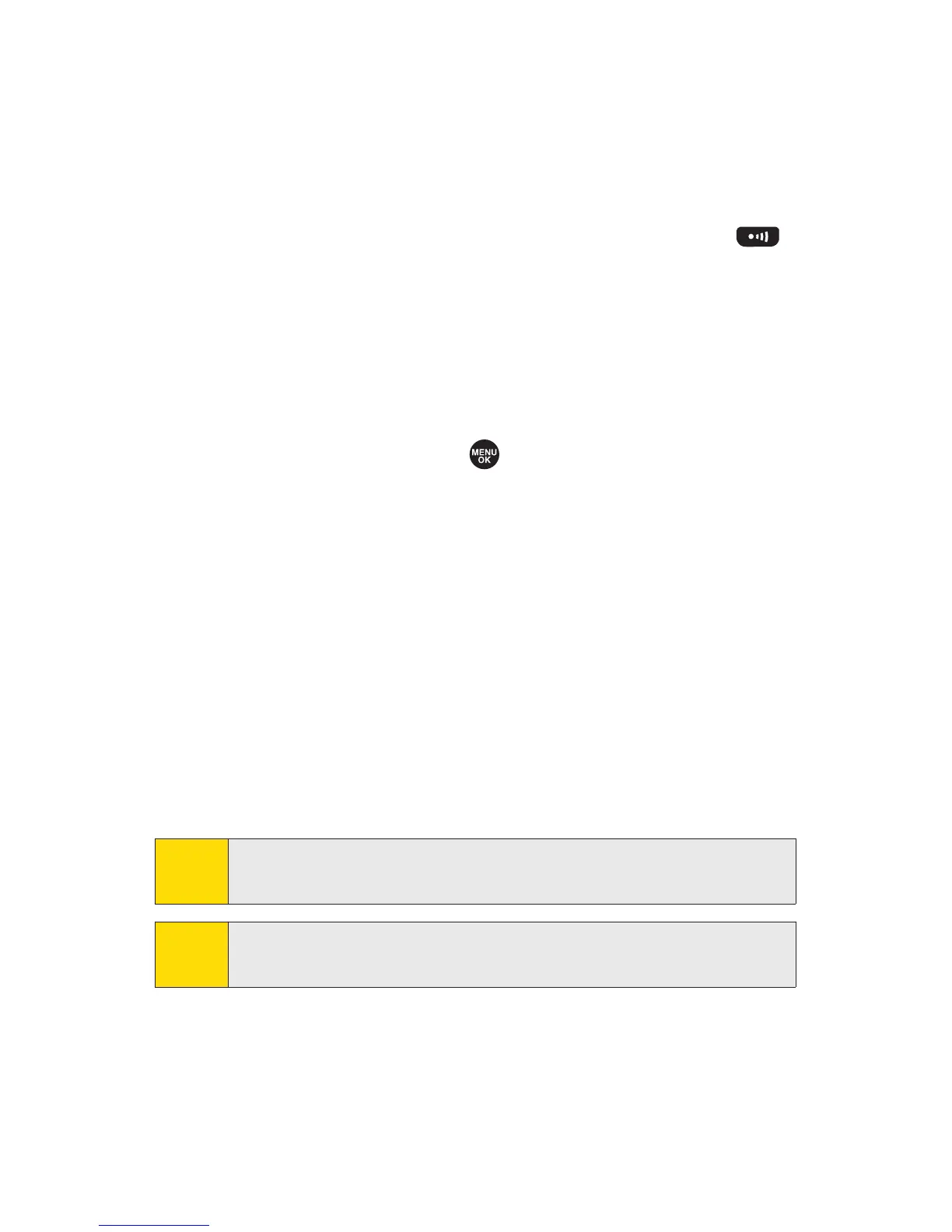38 Section 2A: Phone Basics
v
Tools to access the Tools menu. (See “Using the Phone’s
Calendar and Tools” on page 116.)
v
Settings to access the Settings menu. (See “Controlling Your
Phone’s Settings” on page 49.)
During a call, both the left softkey and the Side Call key ( )
function as the
Mute key. Press either one to mute the phone’s
microphone for privacy. Press it again to unmute the phone.
End-of-Call Options
To display the following options, select Options (right softkey)
within 10 seconds after disconnecting a call. To select an
option, highlight it and press .
v
Call Again to dial the phone number.
v
Call:Speaker On to dial the phone number in speakerphone
mode.
v
Send Message to send a Text or SMS Voice message.
v
Save Phone# to save the phone number in your Contacts.
n
Go to Phone Book appears when the number is
already in your Contacts. (See “Saving a Phone
Number” on page 39.)
v
Rename to change the current entry’s name to the Caller
ID name (if applicable).
Tip:
You can also choose to send a message by selecting Send Msg
(left softkey).
Note:
The End-of-Call options are not displayed for calls identified as
No Caller ID or Restricted.
