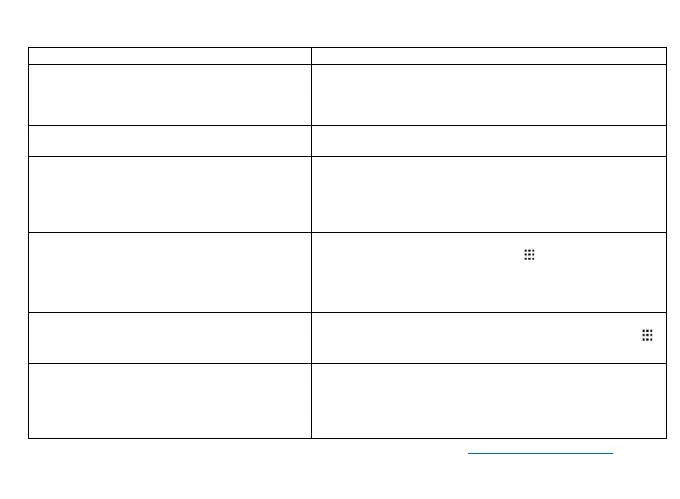55
Possible errors, setting the thermostat to factory defaults, other problems
The display temperature on the thermostat is
incorrect; Programs do not turn on at the right
temperature; The heating is not working
Check the sensor temperature correction in the advanced
heating (CL) settings. If it is set OK, check that the
thermostat is not installed in the wrong place (draft,…).
You can also try (see below) the description for error A)
Thermostat does not work or pressing any
button does nothing; Display does not work
Reset or reset the thermostat by removing the battery for
a few minutes.
The receiver does not work, the connection
symbol flashes, the connection is poor or the
receiver does not respond to commands
Turn on the receiver. Check the electrical fuse. Check the
distance between the thermostat and the receiver. Repeat
the connection process. Also check that the battery in the
thermostat is still good enough, as poor batteries can
cause problems with operation.
A) I’ve set the wrong settings at the advanced
thermostat settings!
Reset all settings by going to the advanced thermostat
settings and holding down the key .
DEF is displayed on the screen. This resets all the
settings -
if you have the thermostat adjusted, you will need
to set the settings again.
B) I’ve set the wrong heating schedule
program!
Return the heating schedule programs to factory default by
going in to the editing heating schedule. Hold the
button. Display will show
DEF
Thermostat (room unit) failure, the receiver
does not switch on the heating due to the
thermostat.
Until the thermostat is replaced or the problem is resolved,
you can temporarily switch on the forced heating mode by
switching off the receiver (no LEDs are lit) and then holding
the button for about 8 seconds when the green LED lights
up. Read more in the receiver's manual.
If any other problems occur, contact your sales point or write us an email to support@sen-controls.eu or call
us on +38640299299 (viber, whatsapp, …).