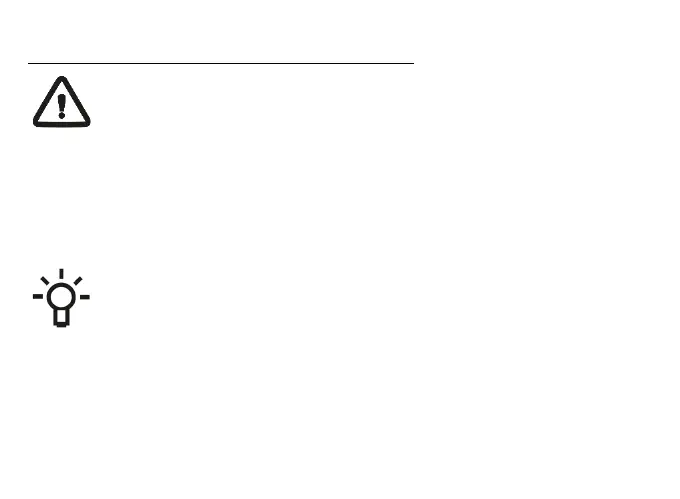74
Receiver installation and electrical wiring
For reference, use the front of the receiver's start instructions..
The installation should be performed by qualified personnel. Before installation, be sure
to read all the operating instructions and safety notes in these instructions and the
instructions of other devices that are connected to the electrical system or the network.
Also, turn off the main power supply.
Receiver installation
Open the receivers housing by unscrewing the screw on the top of the case. Now carefully open the
housing from the front side. Install the housing on a wall with included screws. Now, do preform
complete the electrical wiring. After you’ve connected all the wires, close the housing and put the top
screw back in its place.
Tip: Do not mount the receiver on a metal surface, very close to metal objects and other
electrical devices, as there can be interference in wireless communication between the
receiver and the thermostat. Also, the RF 100m range is defined as theoretical nature,
and in practice this is influenced by a huge number of factors (from type of house, other
wireless devices, electrical appliances, …) so be careful to mount the receiver in a position where it
can normally communicate with the thermostat. The devices uses top quality electrical elements but
yet, we cannot influence on all factors.
Electrical wiring
Make the connection as instructed by the device (stove, pump, heater, …) to be connected to the
receiver or switch unit. Power and voltfree contact is available. An example scheme is shown at the
beginning of the receiver's instructions.