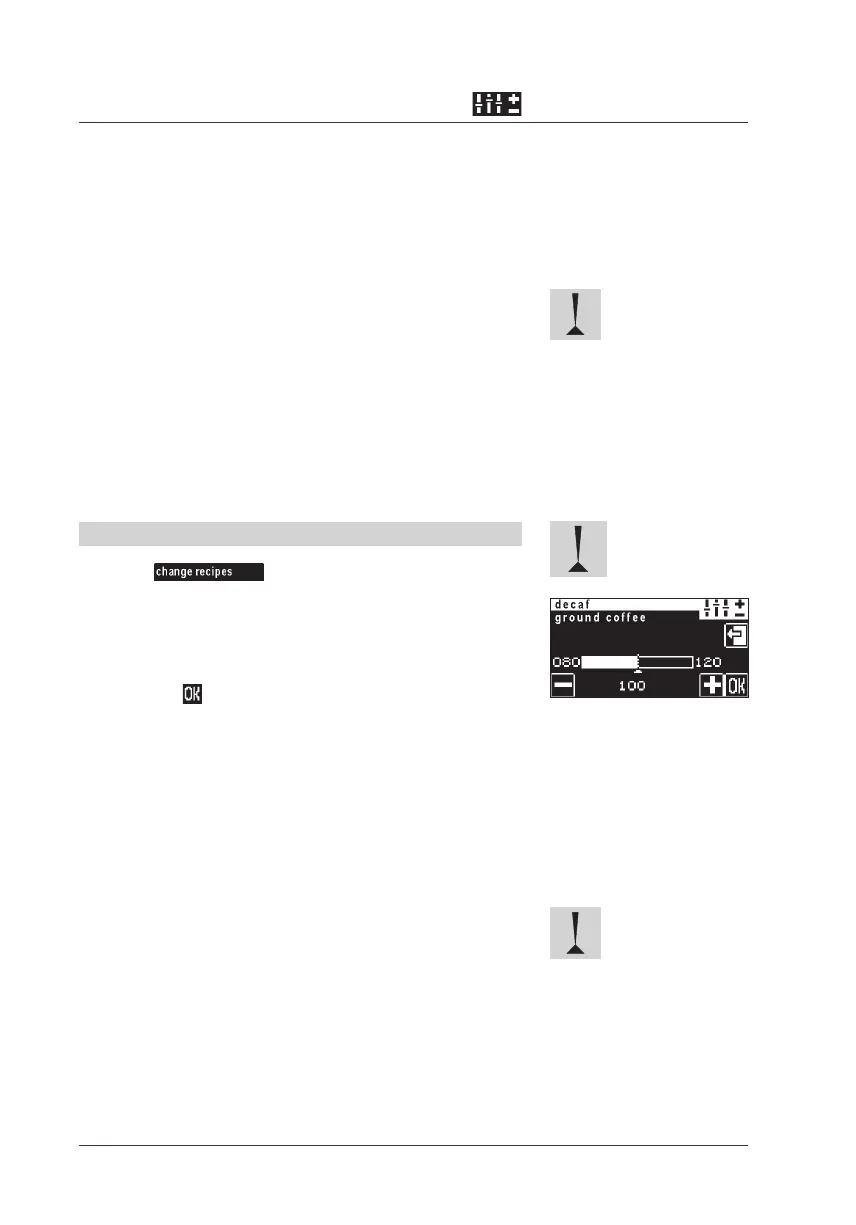30
www.schaerer.com
User Manual SCF - EN
03.2010 / Edition 07
Software
The ve available quality levels affect the coffee brew.
The higher the quality level, the more intensive the
release of the avor and aromatic substances in the
coffee.
Quality 1 After pressing, space is provided for the
coffee grounds to swell.
Quality 2 After pressing, the coffee is brewed
immediately.
Quality 3 After pressing, a pre-infusion occurs.
Quality 4 After pressing and a pre-infusion, a second
wet pressing occurs.
Quality 5 After pressing, a pre-infusion occurs. In
addition the brew time is automatically
extended.
Set decaf (optional)
Decaf grinder is always the left hand grinder.
Touch
Press Decaf button
Ground coffee quantity for decaf is set by percentage for
the ground coffee quantity set in the standard recipe.
This setting applies to all coffee beverages with
preselected „Decaf“.
Save with
Button allocation
The beverages are assigned to the beverage buttons.
This button allocation is set here.
Press beverage button
Select the desired recipe, for example Espresso, from
the list
Select grinder for a coffee beverage
(only for 2 grinders, without decaf)
Press beverage button
Select recipe, for example espresso
Select grinder (on the right or left)
Caution.
An excessively high quality
setting may lead to a brew
water error.
Load a new recipe:
the previous settings will be
overwritten by the factory
standard values for the new
recipe.
Only adjustable recipes are
indicated.
The portioner cannot be
selected for the Chociatto
beverage.
