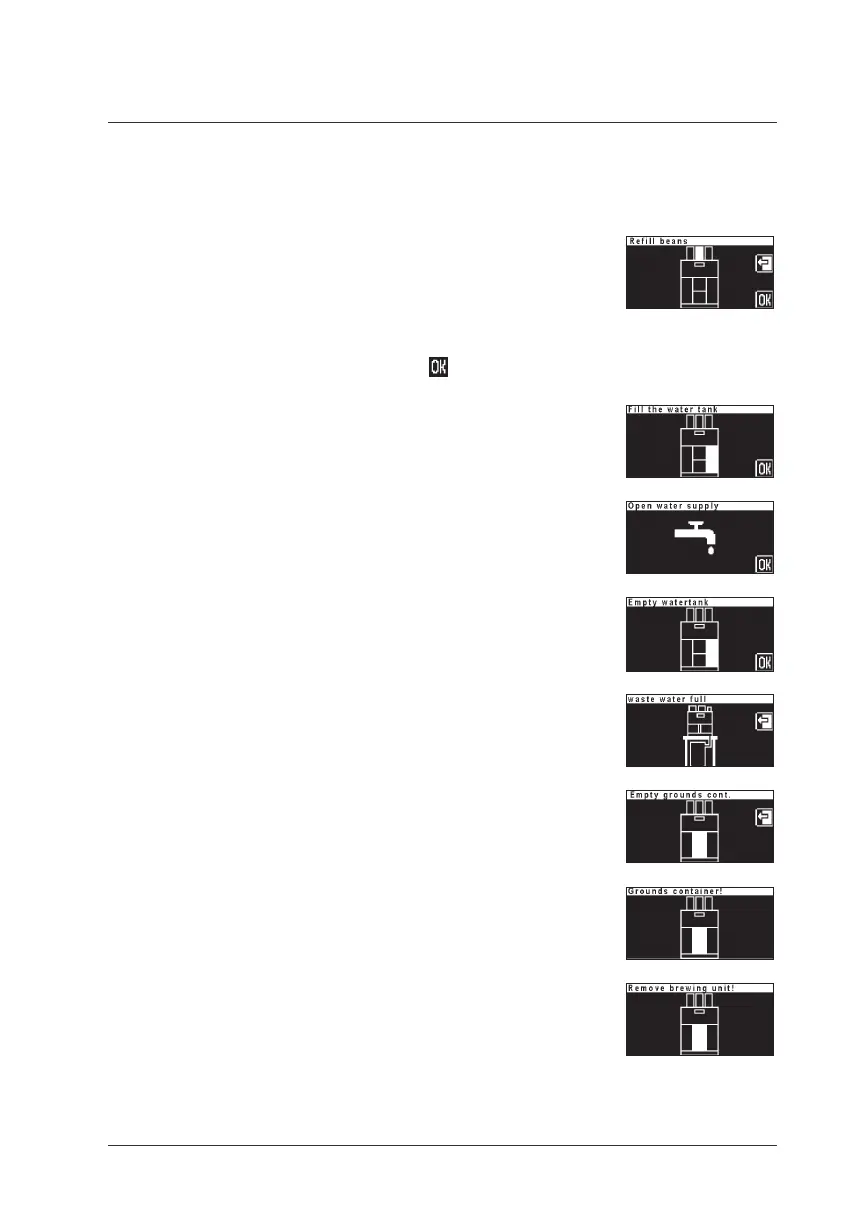51
www.schaerer.com
User Manual SCF - EN
03.2010 / Edition 07
Messages and instructions
Chapter 8 Messages and instructions
8.1 Messages for operation
Rell beans
Top up bean hopper (refer to display)
Check:
Is the product hopper lock open? y
w C a r e
Beans do not feed through y
Stir with large spoon and conrm with
Only coffee machines without constant water supply
Fill the water tank
Fill water tank and replace until stop
Only coffee machines with constant water supply
Open water supply valve
Turn on water mains supply and conrm
Empty water tank (Aquaex machine)
Empty water tank
A message is displayed when you switch from the
water tank to the constant water supply.
Waste water tank full
(for waste water tank with full alarm)
Empty and replace waste water tank
Empty coffee grounds container
Empty coffee grounds container
Coffee grounds container missing
Insert the grounds container again correctly and close
adjustable screen
Brewing unit fault
Remove brewing unit
Clean brewer sieve
Replace brewing unit and ensure that it engages correctly
in the lock
